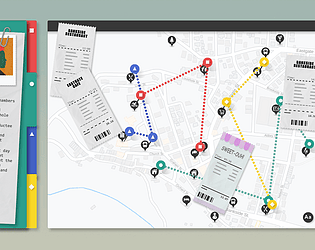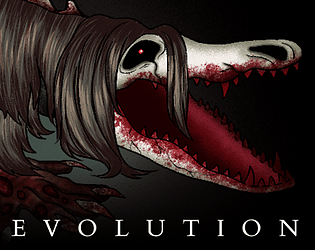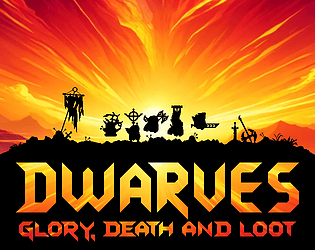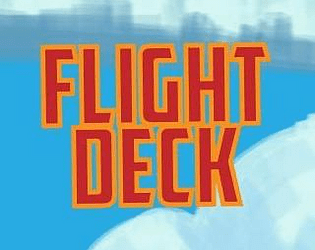Controls
Advertisement
Similar Games
- Advertisement
Orbital Defense Program
Orbital Defense Program is a strategy game where players defend against space threats using advanced orbital technology and tactics.
Platform:
PC / Mobile
Release Date:
2024-11-05
Updated Date:
2025-07-08
Version:
1.0.0
How to Play
-
Getting Started
- Launch the game and create your profile.
- Complete the initial tutorial to become familiar with basic controls and mechanics.
-
Game Controls
- Navigation: Use arrow keys or WASD to navigate through menus and map.
- Deploy Defense Systems: Click and drag components to strategic locations.
- Activate Abilities: Keys 1-4 to activate assigned abilities.
- Pause/Options: Esc key to access pause menu and settings.
-
Objectives
- Establish and manage orbital defenses around planets.
- Monitor incoming threats and allocate resources effectively.
-
Upgrades and Progression
- Earn points by successfully defending and completing missions.
- Use points for upgrades in the tech tree to improve defenses.
Missions
- Participate in various missions, each with unique challenges and objectives.
Strategy Tips
- Prioritize sensor upgrades to identify threats early.
- Balance between offensive and defensive capabilities.
Orbital Defense Program FAQs
Q: What platforms is 'Orbital Defense Program' available on?
A: It is available on PC, Mac, and Linux.
Q: Can I play offline?
A: Yes, the game can be played offline after initial activation.
Q: Is there Multiplayer support?
A: No, currently the game is single-player only.
Q: How do I report a bug?
A: You can report bugs via the support email provided on the official website.
Q: Are there any DLCs available?
A: New content is planned, stay tuned for updates.
Support Languages
The game supports English, Spanish, French, German, Chinese, and Japanese.
.jpg)
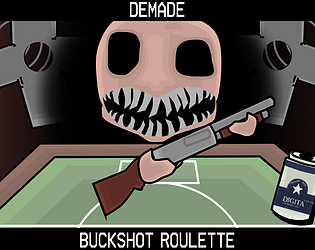
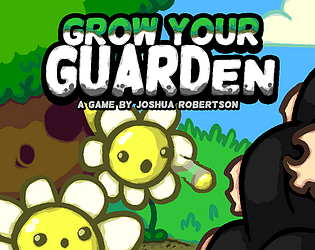


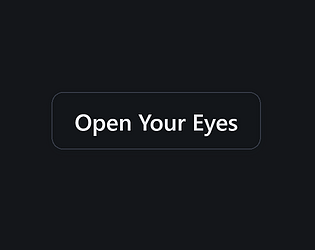

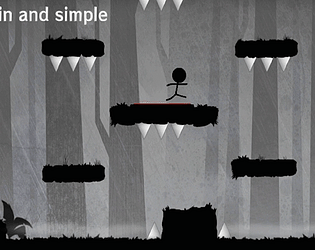
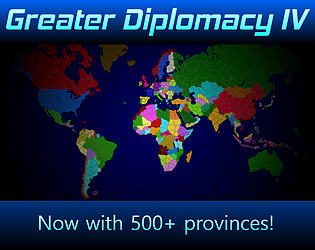
.gif)