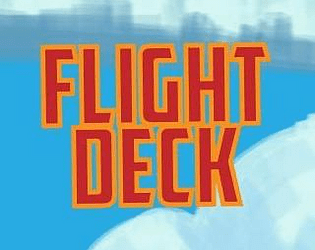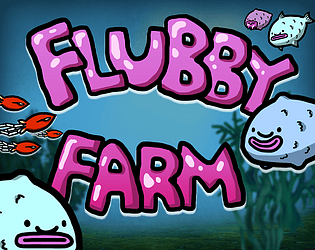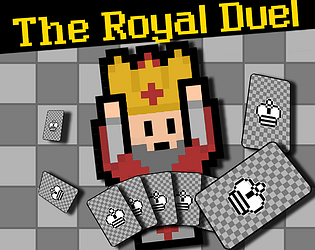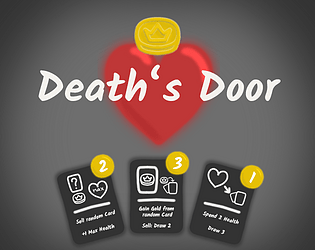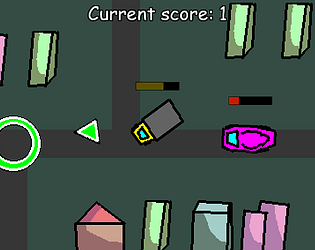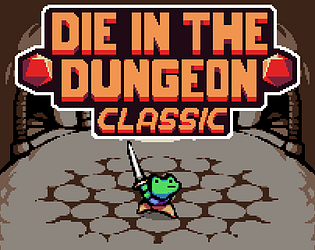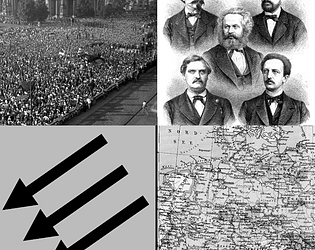Controls
Advertisement
Similar Games
- Advertisement
Inscryption Multiplayer [Fangame]
Inscryption Multiplayer [Fangame] is a fan-created version allowing players to enjoy Inscryption with friends. It maintains the unique card-based gameplay while incorporating multiplayer elements for a shared experience.
Platform:
PC / Mobile
Release Date:
2024-11-05
Updated Date:
2025-07-03
Version:
1.0.0
Tags
Detailed Gameplay Instructions
To play Inscryption Multiplayer [Fangame]:
- Start the Game: Launch the game and choose the multiplayer mode.
- Connect with Friends: Use the invite system to connect with your friends.
- Set Up a Lobby: Create a lobby or join an existing one.
- Card Battles: Engage in strategic card battles, just like in the original game, taking turns with your opponent.
- Winning: The game ends when a player's deck is depleted or a certain score is reached.
Inscryption Multiplayer [Fangame] Controls
- Mouse: Click and drag cards from your hand to the play area.
- Keyboard Shortcuts: Use shortcuts for quick actions, which can be customized in settings.
Inscryption Multiplayer [Fangame] FAQs
Q: Is the game free?
A: Yes, Inscryption Multiplayer [Fangame] is free to play.
Q: Can I play this game solo?
A: While primarily designed for multiplayer, there are solo elements.
Q: What platforms is the game available on?
A: The game is available on Windows and Mac OS.
Q: How many players can join in a game?
A: Up to four players can participate in a single session.
Support Languages
English

.gif)