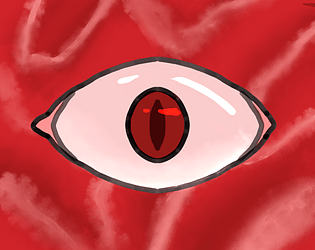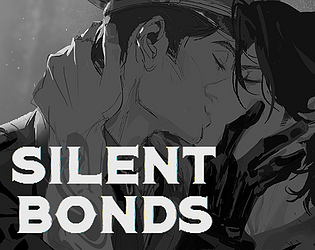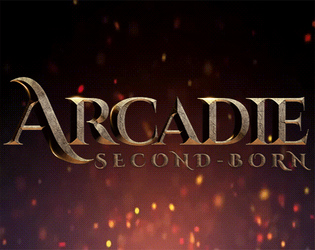Controls
Advertisement
Similar Games
- Advertisement
Gravity SandBox
Gravity SandBox is an open-world simulation game that allows players to experiment with gravitational forces in a dynamic environment.
Platform:
PC / Mobile
Release Date:
2024-11-05
Updated Date:
2025-06-25
Version:
1.0.0
Gravity SandBox Controls
- Launch the Game: Open the application and start a new session.
- Environment Setup: Select your preferred world and adjust gravitational settings.
- Interaction: Use the cursor to select objects and apply forces to them.
- Simulation Control: Start or pause the simulation using the spacebar.
- Tools: Use various tools to modify objects and environments to observe gravitational effects.
- Restart: Reset the environment to its initial state from the settings menu.
Frequently Asked Questions
How do I adjust gravity?
Use the gravity slider in the settings menu to increase or decrease gravitational force.
Can I save my progress?
Yes, you can save your current session from the main menu.
Is there a tutorial?
Yes, a basic tutorial is available upon the first launch to help new players get started.
Support Languages
English, Spanish, German, French






.png)