Similar Games
- Advertisement
Gallery
Welcome to the ultimate Gallery experience! This little art program, crafted with love, is not just about drawing—it's a canvas of possibilities! Dive in and unleash your creativity with a suite of nifty features. You can draw, erase, and employ a paint bucket with just a flick. Made a boo-boo? No worries, just rewind or fast forward your artistic journey! Adjust the opacity and brush size like a pro. You can even download your masterpieces, naming them to keep memories alive forever! A heads-up, though—there's a quirky bug! If you switch colors, giving the size a teensy tweak helps you get rolling again. Note that saving your work is currently limited to Windows users, but fear not—both web and Android versions still let your creativity flow! Remember, this gem is inspired by Different Strokes, a testament to the joy of artistic exploration!
Gallery Controls
Mouse click to draw, right-click to erase, use the paint bucket tool for filling colors, adjust brush size using slider, tweak opacity with the slider, press 'Download' to save your art, enter name for your artwork.
Gallery Features
Drawing tools, Eraser, Paint bucket, Undo/Redo functions, Opacity adjustment, Brush size control, Art Download feature, Art naming option, Windows saving capability.
Reviews
Fun and engaging! Perfect for aspiring artists, love how user-friendly it is! Can't save on web/android, though—bummed! Just a bug fix needed on color change, otherwise fantastic!
Tips
Remember to change the brush size after changing colors to avoid drawing issues. Experiment with different brush sizes for unique effects. Check the opacity to make your art pop! Save your work often, especially on Windows.
Gallery In-Game Screenshots
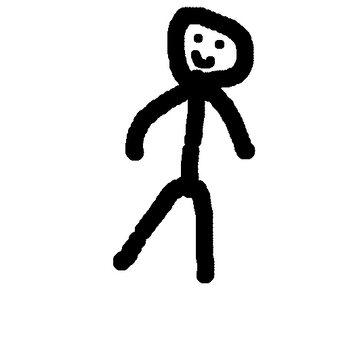






.png)

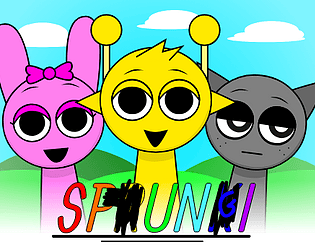
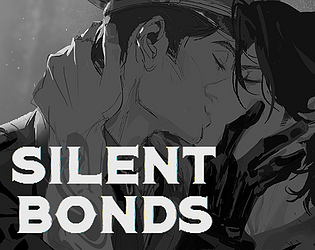




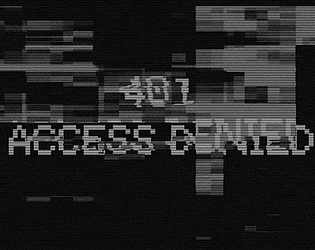
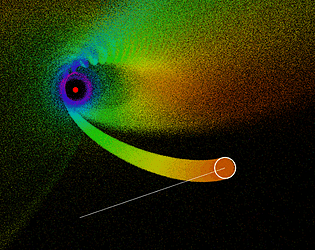
.png)