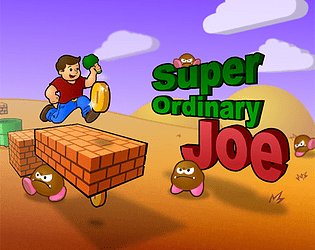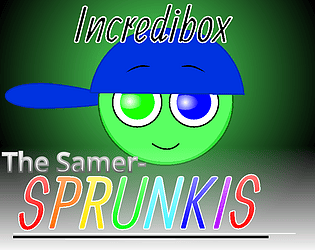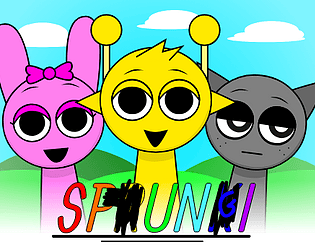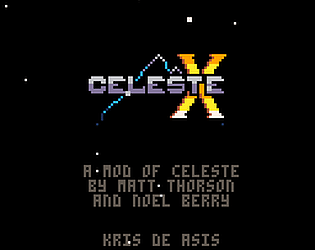Similar Games
- Advertisement
Fall Leaf
In 'Fall Leaf,' players aim to catch falling leaves by moving their avatar side to side, collecting as many as possible for points. The game also features power-ups and obstacles that increase the challenge.
Fall Leaf Controls
To play 'Fall Leaf', begin by selecting your avatar. Use the left and right arrow keys to move your avatar across the screen to catch falling leaves. Avoid obstacles like rocks and branches that decrease your score. Power-ups such as wind gusts will help you accumulate more leaves quickly.
Fall Leaf FAQs
-
How do I control my avatar?
Use the left and right arrow keys on your keyboard. -
What are the power-ups available?
Power-ups include wind gusts and leaf magnets that make collecting leaves easier. -
What types of obstacles are present?
Look out for rocks and branches that will lower your score if hit.
Support Languages
English,Spanish,French,German,Japanese







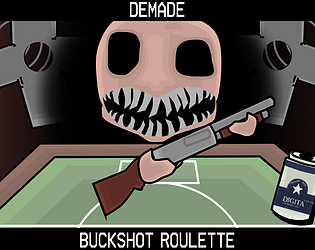
.jpg)