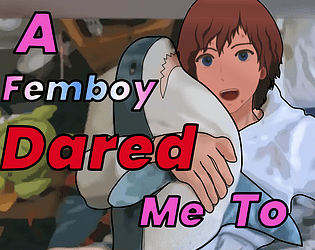Controls
Advertisement
Similar Games
- Advertisement
A Cute Mess
In 'A Cute Mess', players build a cozy home and try to fix the chaos caused by mischievous pets. It’s a simulation game full of adorable challenges.
Platform:
PC / Mobile
Release Date:
2024-11-05
Updated Date:
2025-06-04
Version:
1.0.0
Gameplay
In 'A Cute Mess', the main objective is to manage the mess created by your cute pets while decorating and optimizing your virtual space. Players will need to:
- Organize furniture and decor to maintain a harmonious environment.
- Tend to pets, ensuring they are fed and happy.
- Solve puzzles to unlock new decorations and features.
- Complete various tasks and missions that contribute to building a charming and orderly home.
A Cute Mess Controls
- Use the mouse or touchpad to drag and drop items to rearrange the room.
- Click on pets to interact and see their needs.
- Access the in-game menu with the ESC key to adjust settings or save progress.
A Cute Mess FAQs
Q: Can I customize my pets?
A: Yes, various customization options are available for pets.
Q: Is there a multi-player mode?
A: Currently, 'A Cute Mess' is single-player only.
Q: How do I save my progress?
A: The game auto-saves, but you can manually save through the settings menu.
Support Languages
English, Spanish, French, German, Japanese, Chinese (Simplified)








.png)