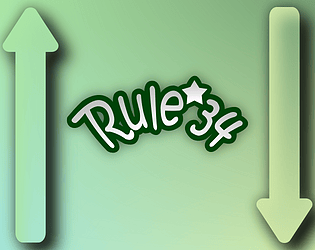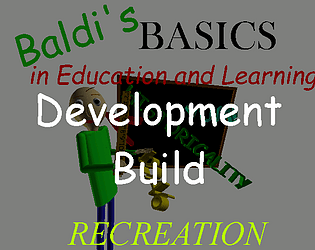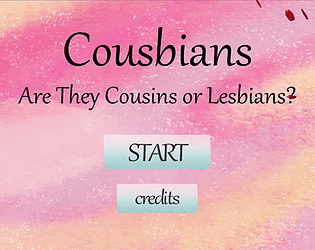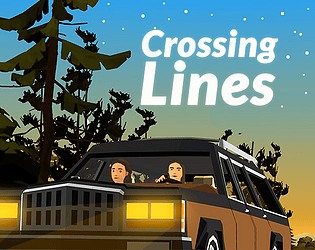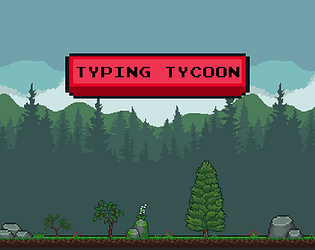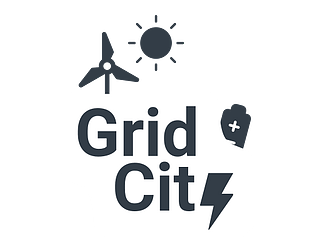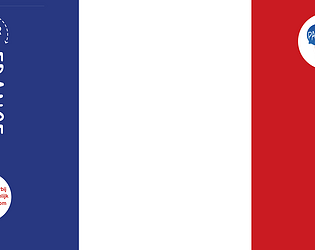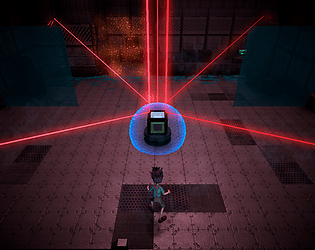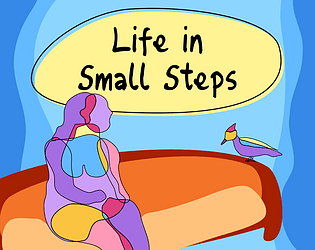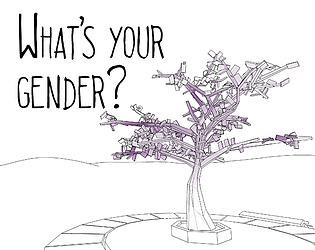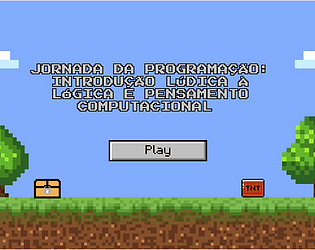Similar Games
- Advertisement
XR 372- Multiplayer Exhibit
XR 372- Multiplayer Exhibit is a virtual reality game that allows players to explore a futuristic art exhibit together. Players can interact with the art pieces and collaborate on challenges in a shared VR environment.
Tags
How to Play XR 372
- Setup: Ensure your VR headset is properly set up and connected. Launch the XR 372 application.
- Navigation: Use VR hand controllers to move through the exhibit and interact with art pieces. Point and click to select objects.
- Multiplayer: Invite friends to join the exhibit by sharing your game lobby code. Collaborate with them to solve challenges.
- Challenges: Engage in interactive puzzles and tasks designed to enhance your experience and unlock new areas.
- Communication: Use in-game voice chat to communicate with other players and strategize.
- Exiting the Game: Press the designated button on your controller to bring up the menu and choose 'Exit'.
XR 372- Multiplayer Exhibit FAQs
1. How do I start a game with friends?
Launch the game and share the lobby code with your friends to join the same exhibit.
2. Can I play XR 372 alone?
Yes, you can explore the exhibit solo, but multiplayer adds a collaborative dimension.
3. What VR headsets are compatible?
The game supports most major VR headsets including Oculus Quest, HTC Vive, and Valve Index.
4. Are there any age restrictions?
The game is suitable for players aged 12 and up due to mild fantasy violence.
5. How often are new exhibits added?
New exhibits and challenges are added quarterly with free updates.
Support Languages
Supported languages include English, Spanish, French, German, Japanese, and Chinese.
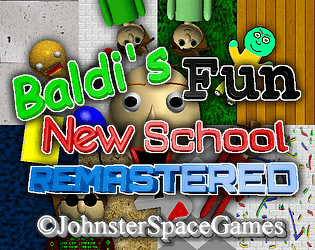
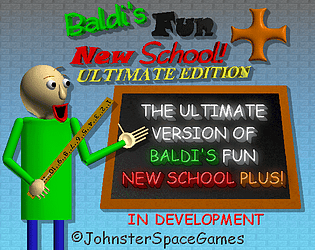
![Learn Godot's GDScript From Zero - custom build [Русская Версия]](https://static.dosomegaming.com/cover/learn-godot's-gdscript-from-zero---custom-build-[русская-версия].png)