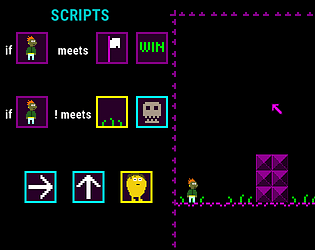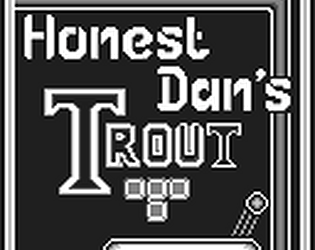Controls
Advertisement
Similar Games
Wordslide
Wordslide is a dynamic word puzzle game that challenges players to create words by sliding letter tiles on a grid.
Platform:
PC / Mobile
Release Date:
2024-11-05
Updated Date:
2025-06-05
Version:
1.0.0
Tags
Wordslide Controls
To play Wordslide, follow these instructions:
- Grid Layout: You will start with a grid filled with letter tiles.
- Sliding Tiles: Use your mouse or touchscreen to click and slide tiles across the grid.
- Forming Words: Create words by aligning tiles horizontally or vertically.
- Word Submission: Once a word is formed, select 'Submit' to confirm.
- Scoring: Earn points based on word length and complexity.
- Time Limit: Complete as many words as possible within the set time.
- Power-Ups: Utilize in-game power-ups to gain advantages.
Additional tips:
- Experiment with different word combinations.
- Watch the timer and prioritize longer words for higher scores.
Wordslide FAQs
How do I reset the puzzle?
To reset the puzzle, click the 'Reset' button located on the main screen.
Can I undo a move?
Yes, tap the 'Undo' button to revert your last move.
What happens if time runs out?
The game ends, and your score is tallied based on completed words.
Are there levels in Wordslide?
Yes, the game features multiple levels, each increasing in difficulty.
Can I pause the game?
The game can be paused using the 'Pause' button on the interface.
Support Languages
English, Spanish, French, German, Italian, Chinese, Japanese, Korean
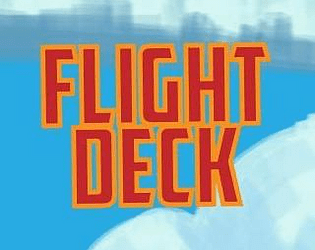


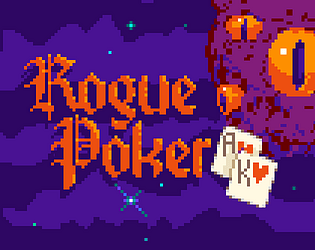
.png)


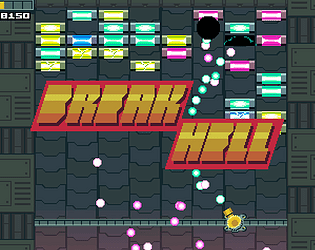
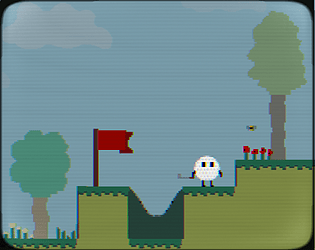

.png)



.gif)