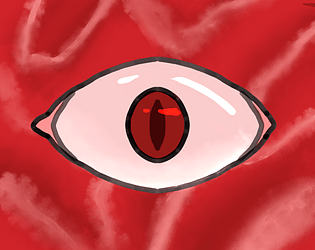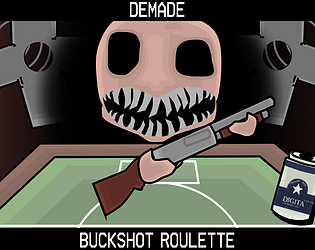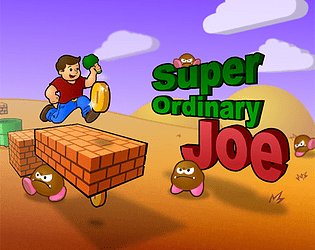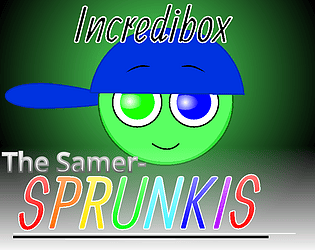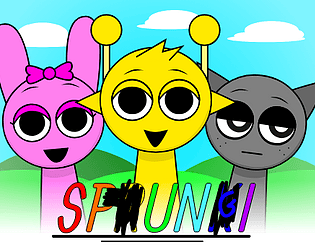Similar Games
- Advertisement
Veil of abyss
In 'Veil of Abyss,' players embark on a dark fantasy journey to explore a mysterious world filled with hidden secrets, challenging battles, and strategic decision-making. As a hero, uncover the long-lost lore and face formidable foes to prevent an impending darkness.
Veil of abyss Controls
- Starting the Game: Upon launching 'Veil of Abyss,' create a character. Customize your attributes and choose a class that suits your play style.
- Exploration: Navigate through a richly detailed world using the WASD keys or arrow keys for movement.
- Combat: Engage in turn-based combat. Use the number keys to select actions such as attacking, using skills, or defending.
- Inventory Management: Access your inventory with 'I'. Equip weapons, manage items, and ensure your character is prepared for the challenges ahead.
- Quests and Story Progression: Follow the main storyline by completing quests provided by NPCs. Your decisions influence the world and the challenges you face.
- Save and Load: Use the main menu to save your progress. Load previous saves to retry chapters or explore different outcomes.
Veil of abyss FAQs
Q: How do I save my progress?
A: Use the options menu to create and manage save files.
Q: Can I change character classes?
A: Yes, you can re-spec your character through special NPC interactions or items.
Q: Are there multiplayer features?
A: 'Veil of Abyss' is primarily a single-player experience without multiplayer features.
Q: How can I resolve performance issues?
A: Lower the graphics settings in the options menu to improve performance, if needed.
Support Languages
The game supports English, French, German, Spanish, Japanese, and Chinese.