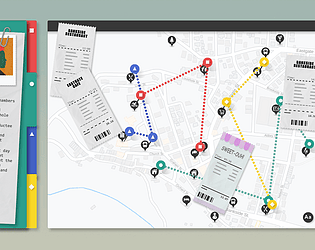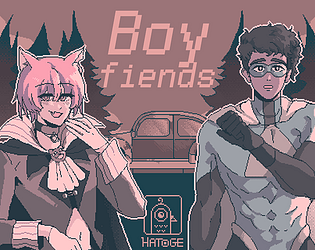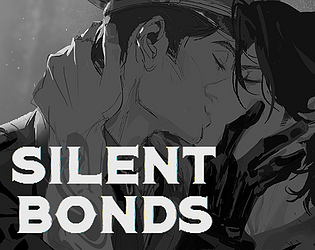Similar Games
- Advertisement
TRANSmission Web Build
TRANSmission Web Build is a strategic puzzle game that challenges players to connect nodes using a limited number of transmissions to optimize efficiency and create a network. It requires careful planning and problem-solving skills.
Gameplay Instructions
TRANSmission Web Build tasks players with connecting various nodes on a grid. Players must use a limited number of transmissions to create an efficient network. The goal is to maximize the network's efficiency by strategically choosing which nodes to connect in order to meet specific level requirements.
Control Guide
- Mouse Input: Click and drag to draw lines between nodes.
- Reset: Press the 'R' key to reset the current level.
- Submit Solution: After forming a network, click the 'Submit' button to check your solution.
- Undo Move: Use 'Ctrl + Z' to undo the last connection.
Levels typically get progressively harder, requiring more complex strategies.
TRANSmission Web Build FAQs
-
How do I connect nodes?
You can click and drag from one node to another to create a connection. -
Can I undo a move if I make a mistake?
Yes, you can press 'Ctrl + Z' to undo your last move. -
What should I do if I'm stuck on a level?
Try resetting the level with the 'R' key to start fresh, or consult online forums for hints. -
Is there a way to see all connections made so far?
You can review your current network on the game's interface before submitting.
Support Languages
English, Spanish, French, German, Chinese


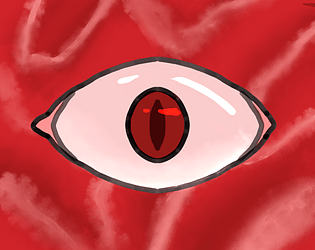
.jpg)

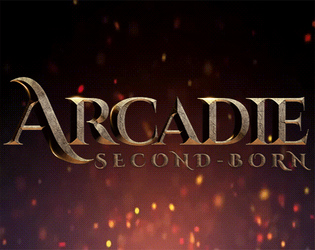


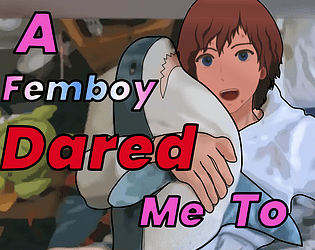


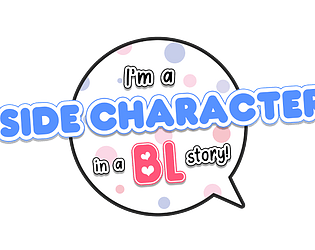
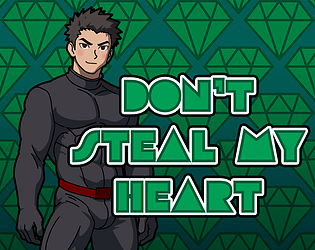
![Greyson JKT [BL]](https://static.dosomegaming.com/cover/greyson-jkt-[bl].jpg)