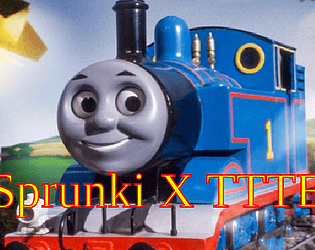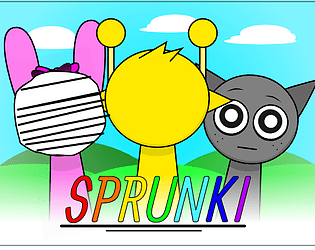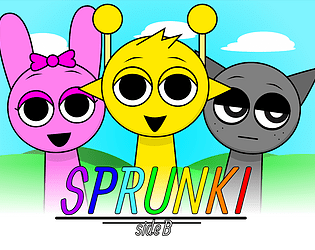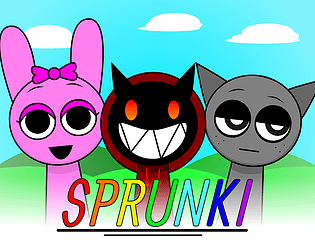Controls
Advertisement
Similar Games
- Advertisement
The Wizard Ran 2
The Wizard Ran 2 is an enchanting side-scrolling adventure game where players guide a wizard through mystical realms, battling foes and solving puzzles to recover stolen magical artifacts.
Platform:
PC / Mobile
Release Date:
2024-11-05
Updated Date:
2025-06-05
Version:
1.0.0
The Wizard Ran 2 Controls
- Start Game: Press the 'Start' button to begin your adventure.
- Move Character: Use the arrow keys (or 'A', 'D') to move the wizard left and right.
- Jump: Press the 'Spacebar' to jump.
- Cast Spells: Use the number keys (1-4) to choose spells and 'Enter' to cast.
- Interact: Press 'E' to interact with objects or characters.
- Pause: Press 'P' to pause and access the game menu.
Faqs
Q: How do I save my progress?
A: The game auto-saves at checkpoints.
Q: Can I replay levels?
A: Yes, you can replay any unlocked level from the main menu.
Q: What platforms is the game available on?
A: The game is available on PC, Mac, and consoles.
Q: Are there multiplayer options?
A: No, the game is a single-player experience.
Support Languages
The game supports English, Spanish, French, German, Chinese, and Japanese.