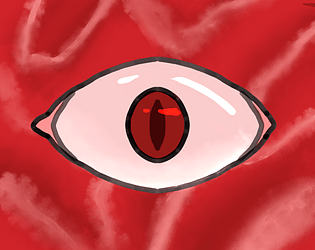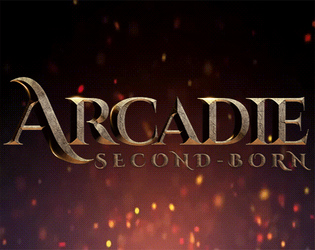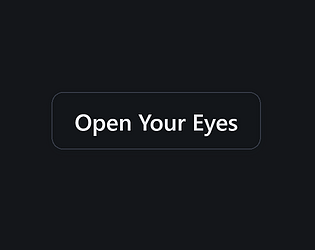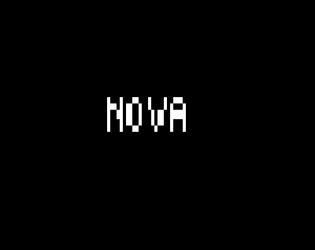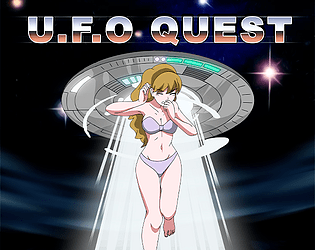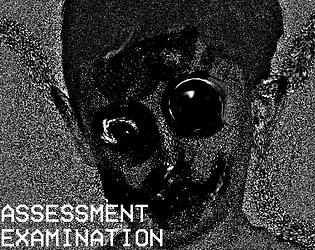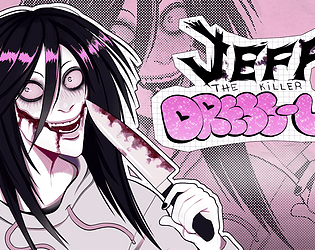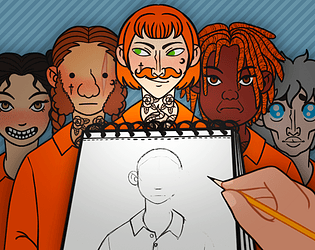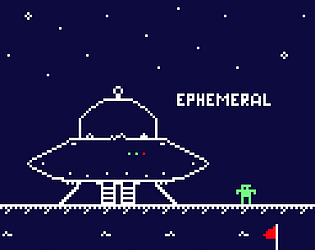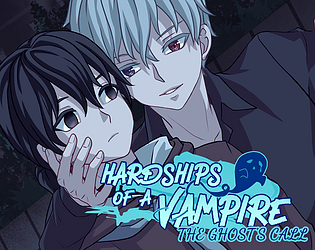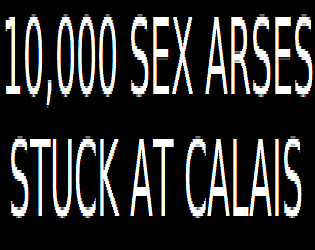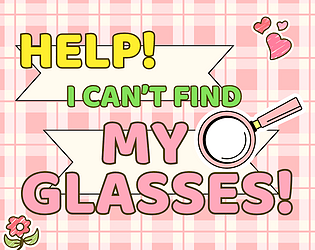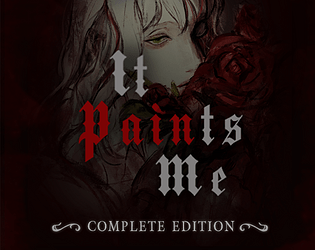Controls
Advertisement
Similar Games
- Advertisement
the redhead inside my computer
The Redhead Inside My Computer is a mystery adventure game where players interact with a virtual red-haired character to solve puzzles and explore a digital world.
Platform:
PC / Mobile
Release Date:
2024-11-05
Updated Date:
2025-06-01
Version:
1.0.0
Detailed Gameplay and Instructions
- Getting Started: Launch the game and set up your profile.
- Interacting with Characters: Use your cursor to click on the virtual redhead character to initiate dialogue.
- Solving Puzzles: Complete various puzzles by dragging and dropping items into the correct places or solving riddles.
- Exploration: Navigate through different virtual environments to discover clues and items.
- Saving Progress: Use the save feature in the menu to record your progress.
- Game Controls:
- Mouse: Point and click
- Keyboard: Use arrow keys for navigation
- Menu Access: Press 'Esc' to open the game menu
the redhead inside my computer FAQs
Q: What platforms is the game available on?
A: It's available on PC, Mac, and Linux.
Q: Is an internet connection required to play?
A: No, the game can be played offline.
Q: How often are updates released?
A: Updates are released bi-monthly.
Q: Can I customize my character?
A: Yes, there are several customization options available.
Support Languages
The game supports English, Spanish, French, German, and Japanese.