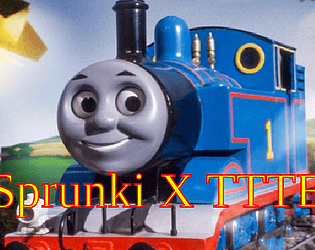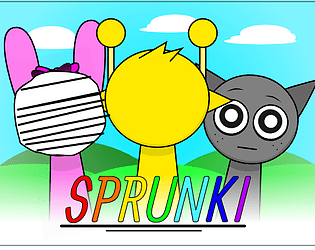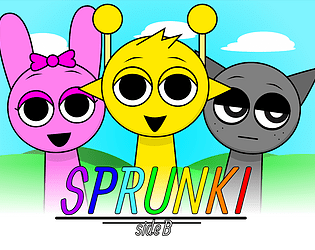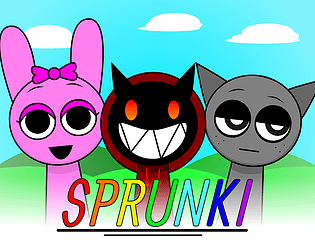Controls
Advertisement
Similar Games
- Advertisement
The Library that speaks
The Library that Speaks is an interactive narrative game where players explore a magical library to uncover hidden stories.
Platform:
PC / Mobile
Release Date:
2024-11-06
Updated Date:
2025-07-02
Version:
1.0.0
How to Play
- Explore: Navigate through the library's vast corridors and rooms by using arrow keys.
- Interact: Press 'E' to interact with magical books and objects that reveal parts of the story.
- Solve Puzzles: Some stories require you to solve puzzles; use your wit and the clues provided in the environment.
- Dialogue Choices: Engage in conversations with enchanted characters by selecting from multiple dialogue options with the mouse.
- Notebook: Press 'N' to open your notebook, which records hints and important story elements.
- Inventory: Access your inventory by pressing 'I', managing items found throughout your journey.
- Save/Load: Use 'F5' to save your progress and 'F9' to load a previous save.
The Library that speaks FAQs
Q: What is The Library that Speaks about?
A: It's an exploration game in a magical library, revealing stories and solving puzzles.
Q: Can I play the game on mobile devices?
A: Currently, the game is available on PC and Mac only.
Q: Is there multiplayer support?
A: No, the game is a single-player experience.
Q: How long does it take to complete the game?
A: On average, it takes around 5-7 hours to complete.
Support Languages
The Library that Speaks supports English, Spanish, French, and German.