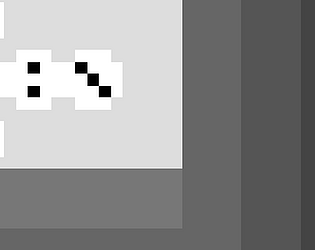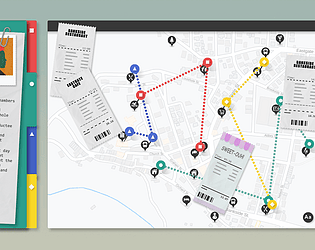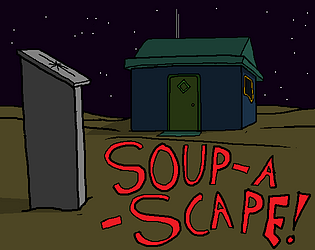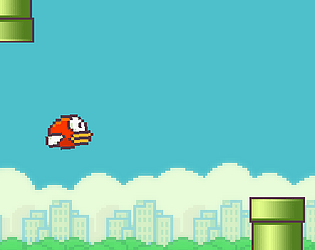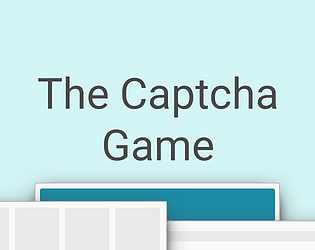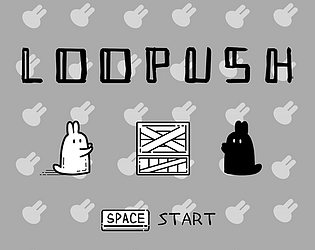The Dark Confectionery
The Dark Confectionery is a mysterious adventure game where players explore a haunted candy factory, solve puzzles, and uncover hidden secrets. As you navigate through eerie environments, you'll encounter various characters and challenges to help you unravel the mystery of the confectionery's dark past.
Tags
The Dark Confectionery Controls
- Explore: Navigate through the factory using the arrow keys or WASD.
- Interact: Use the spacebar or E key to interact with objects and characters.
- Inventory: Press I to access your inventory for tools and items collected.
- Puzzles: Solve puzzles by finding and using items, or decoding clues found throughout the game.
- Save: Press S to save your progress at any point.
- Menu: Access the game menu with the Esc key for options and settings adjustments.
The Dark Confectionery FAQs
Q: How do I save my progress?
A: You can save your progress by pressing the S key at any time during gameplay.
Q: What should I do if I get stuck on a puzzle?
A: Make sure to thoroughly search the area for clues or items, and consider revisiting previous locations for any missed details.
Q: Can I replay the game?
A: Yes, you can start a new game from the main menu if you wish to replay it.
Q: Is there a hint system available?
A: Currently, there is no hint system, but exploring thoroughly and interacting with all characters should help guide you.
Support Languages
The Dark Confectionery supports English, Spanish, French, German, and Japanese.



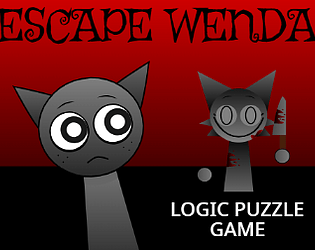

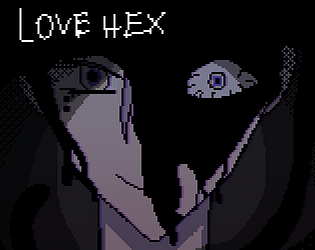
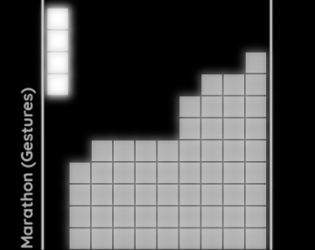
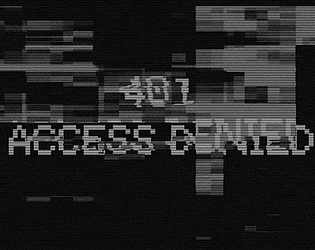
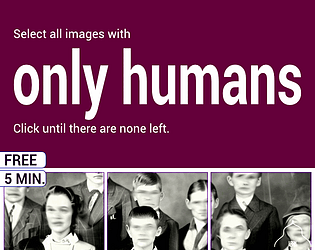
.gif)