Similar Games
- Advertisement
SWITCH⨯BLADE
SWITCH⨯BLADE invites you into a wild platforming adventure where swift moves and sharp blades determine your fate. The landscape is dotted with pitfalls and enemies waiting to trip you up, but fear not! With quick reflexes and strategic knife usage, you can navigate even the trickiest levels. The perfect blend of challenge and fun keeps players glued to their screens, and every jump may lead to surprising outcomes. In this prototype, you'll swing from dashing between foes to clinging onto walls, showcasing the game's versatility. Whether you're a casual player or a hardcore gamer, SWITCH⨯BLADE will keep you entertained!
SWITCH⨯BLADE Controls
- Left & right arrow keys - Horizontal movement.
- Space - Jump. Hold to jump higher.
- Shift - Hold while moving to slow-walk.
- Up & down arrow keys - Hold to adjust camera perspective.
- D or C - Attack enemies with knife or cling to dirt walls.
- S or X - Dash forward with the shield to fly over gaps or attack.
SWITCH⨯BLADE Features
-
Thrilling platformer gameplay.
-
Unique knife and shield mechanics.
-
Engaging level designs with various challenges.
-
Inventive graphics that bring environments to life.
-
Support for multiple platforms including HTML5 and Windows.
SWITCH⨯BLADE Reviews
-
An exhilarating experience! The mechanics are unique and engaging.
-
Fabulous graphics and smooth controls make for a fun play.
-
Loved the platforming elements, keeps you on your toes!
-
Could use some more levels, but overall a solid prototype.
-
Incredible attention to detail in both gameplay and design.
SWITCH⨯BLADE Tips
-
Master the jump mechanics; timing is crucial.
-
Use the knife to explore walls for hidden paths.
-
Don't rush - sometimes slow and steady wins the race.
-
Experiment with shield attacks to build fluid combos.
-
Always keep an eye on your surroundings for potential traps.
SWITCH⨯BLADE In-Game Screenshots
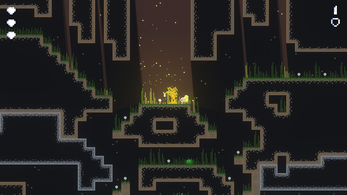
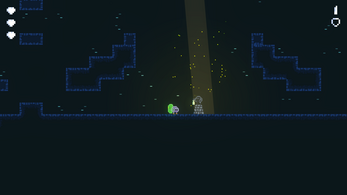


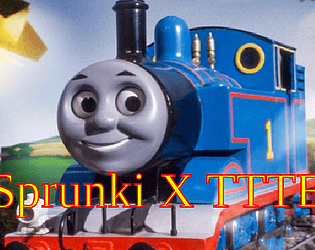
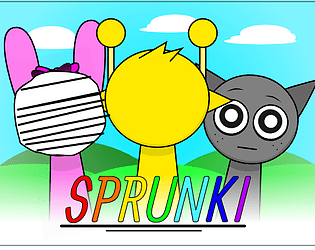





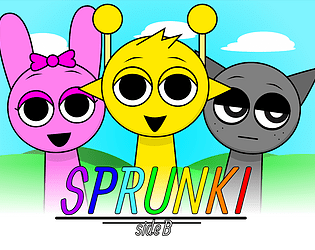




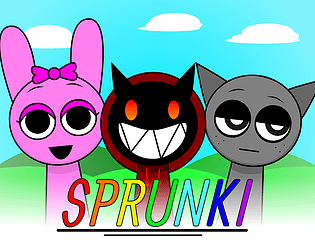


.jpeg)