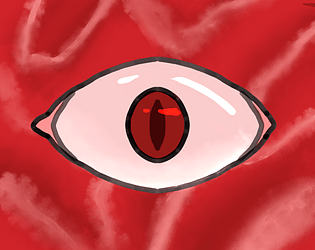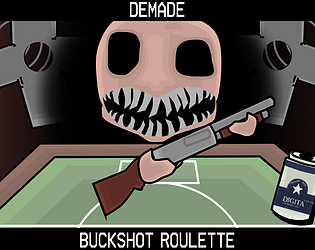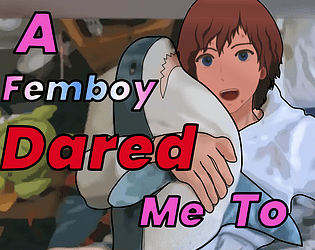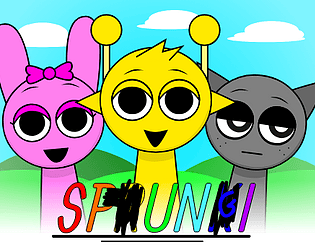Similar Games
- Advertisement
Steps
“Steps” is a mobile game that challenges players to navigate through various levels using strategic thinking and quick reflexes.
Steps Controls
- Launch the “Steps” game app.
- Start by tapping the play button to begin a new game.
- Navigate your character through the level by swiping in the direction you want to move.
- Avoid obstacles and collect rewards as you progress.
- Each level increases in difficulty, requiring quicker reflexes and strategic moves.
- Complete each level to advance to the next.
- Use the pause button to take a break or adjust settings.
- Access the main menu anytime to restart or choose different options.
Steps FAQs
-
What is the objective of Steps?
The objective is to successfully navigate through levels by avoiding obstacles and reaching the end as efficiently as possible. -
Can I play offline?
Yes, Steps can be played offline without the need for an internet connection. -
Is there a multiplayer mode?
No, Steps is a single-player game focused on individual skill and progress. -
How do I reset my progress?
To reset your progress, go to settings and select the option to reset game data. -
Are there in-app purchases?
Yes, additional features and power-ups can be purchased within the app.
Support Languages
Steps supports multiple languages including English, Spanish, French, German, Chinese, and Japanese.











.png)