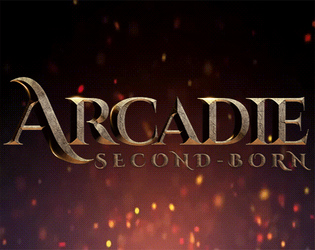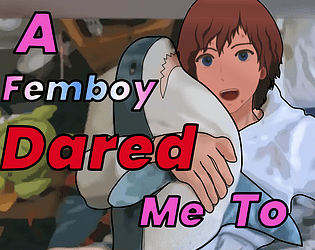Controls
Advertisement
Similar Games
- Advertisement
Sprout: Solstice
Sprout: Solstice is an adventure and puzzle game where players explore a beautifully crafted world, solve intricate puzzles, and uncover secrets. The game features a unique visual style, immersive storytelling, and a calming atmosphere.
Platform:
PC / Mobile
Release Date:
2024-11-05
Updated Date:
2025-06-01
Version:
1.0.0
Sprout: Solstice Controls
- Objective: Explore the world, solve puzzles, and uncover secrets to progress through the story.
- Movement: Use the arrow keys or WASD to move the character.
- Interaction: Press 'E' to interact with objects and characters.
- Inventory: Use 'I' to open inventory and manage items.
- Puzzles: Solve puzzles by collecting and using items, decoding symbols, or manipulating environments.
- Save Progress: Game automatically saves at checkpoints.
- Pause/Settings: Press 'ESC' to access the pause menu and settings.
Sprout: Solstice FAQs
-
Q: Is Sprout: Solstice multiplayer?
- A: No, it is a single-player experience.
-
Q: How do I solve the glowing orb puzzle?
- A: Align the orbs to form the target pattern shown at the puzzle’s side.
-
Q: Can I replay levels to find missed items?
- A: Yes, the game allows players to replay levels to collect missed items.
-
Q: What platforms is the game available on?
- A: Sprout: Solstice is available on PC, Mac, and via Steam.
-
Q: Are there controller support options?
- A: Yes, controller support is available and can be configured in settings.
Support Languages
The game supports English, French, German, Spanish, and Japanese.



.png)


.png)
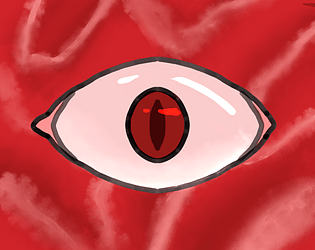
.jpg)