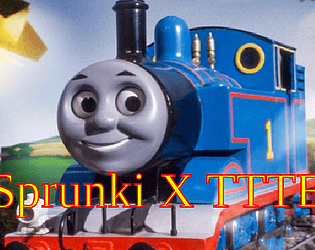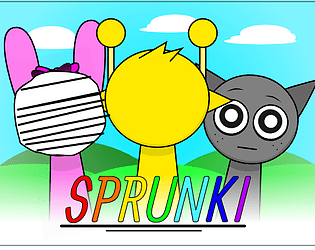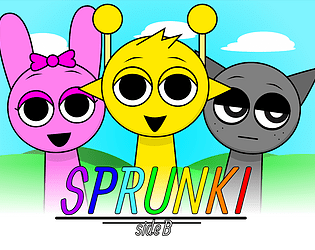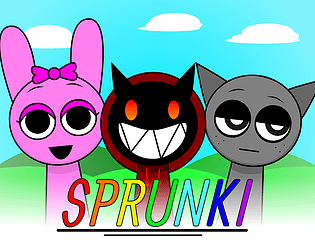Controls
Advertisement
Similar Games
- Advertisement
Spooky Towers
Spooky Towers is a puzzle game where players stack blocks to build spooky towers and solve challenges in a haunted setting.
Platform:
PC / Mobile
Release Date:
2024-11-06
Updated Date:
2025-07-09
Version:
1.0.0
How to Play
- Start Game: Select 'New Game' from the main menu.
- Controls:
- Move Left/Right: Use left/right arrow keys.
- Rotate Block: Press the 'Up' arrow key.
- Drop Block: Use the 'Down' arrow key.
- Objective: Stack blocks to form complete rows and clear them from the tower.
- Special Blocks: Look out for special blocks that can clear multiple rows or offer bonuses.
- Winning: Clear all the rows or reach a specific height to defeat levels and progress.
- Game Over: The game ends if the blocks reach the top of the screen.
Spooky Towers FAQs
What platforms is Spooky Towers available on?
Spooky Towers is available on PC, Mac, and mobile platforms.
Can I play Spooky Towers offline?
Yes, once downloaded, Spooky Towers can be played offline.
How do I save my progress?
Your progress is automatically saved after each level.
Are there multiplayer options?
Currently, Spooky Towers is a single-player game.
Is there a way to customize my game settings?
Yes, you can access and modify settings in the 'Options' menu, including music and difficulty settings.
Support Languages
Spooky Towers supports English, Spanish, French, German, and Japanese.