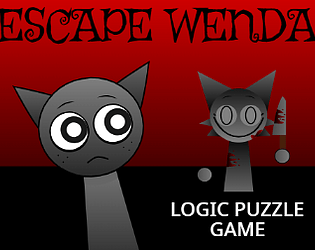Controls
Advertisement
Similar Games
- Advertisement
Skwish
Skwish is a challenging puzzle game where players manipulate 3D shapes to match patterns. It tests spatial awareness and problem-solving skills.
Platform:
PC / Mobile
Release Date:
2024-11-05
Updated Date:
2025-06-04
Version:
1.0.0
How to Play Skwish
- Start the Game: Launch Skwish from your applications menu.
- Objective: Align the 3D shapes on your screen to match the given pattern.
- Controls: Use arrow keys or your mouse to rotate and position the shapes.
- Hint: Tap the 'hint' button if you're stuck for guidance.
- Progression: Complete levels to unlock more complex patterns.
- Scoring: Faster completion and fewer hints give higher scores.
- Pause/Resume: You can pause the game anytime by pressing 'P' and resume by pressing 'R'.
Skwish FAQs
-
Q: How can I reset my progress?
A: Go to settings and select 'Reset Progress'. -
Q: Can I play Skwish offline?
A: Yes, Skwish is fully functional offline. -
Q: Are there in-game purchases?
A: No, Skwish is free to play with no in-game purchases. -
Q: What platforms is Skwish available on?
A: Skwish is available on iOS, Android, and Windows.
Support Languages
Skwish supports English, Spanish, French, German, and Japanese.











.png)