Controls
Advertisement
Similar Games
- Advertisement
Operation Instructions
- Movement: Use the arrow keys or joystick for character movement.
- Interacting with Objects: Press 'E' to interact with objects or NPCs.
- Combats: Use 'A' for light attacks and 'S' for heavy attacks. 'Dodge' is assigned to the spacebar.
- Inventory Management: Open the inventory by pressing 'I' to equip items or consume resources.
- Mission Log: Access mission details by pressing 'L'.
Gameplay Steps
- Character Creation: Choose your shinigami's appearance and abilities.
- Tutorial: Complete the tutorial mission to learn basic controls and mechanics.
- Missions: Engage in missions to earn rewards and improve your character.
- Customization: Use resources earned in missions to customize your abilities and appearance.
- Progress: Follow the main storyline while exploring side quests for additional rewards.
Faqs
How do I save the game?
The game features auto-save. However, you can manually save from the main menu.
Can I play Shinigami Shrine offline?
Yes, Shinigami Shrine offers an offline mode with limited features.
Are there any microtransactions?
The game includes optional purchases for cosmetic items and expansions.
Is there multiplayer support?
Currently, Shinigami Shrine is a single-player experience.
Can I customize my controls?
Yes, control customization is available in the settings menu.
Support Languages
The game supports English, Japanese, Chinese, and Spanish languages.


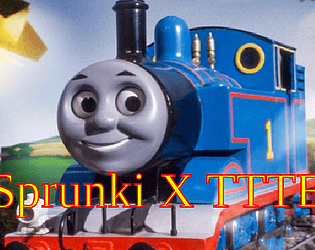
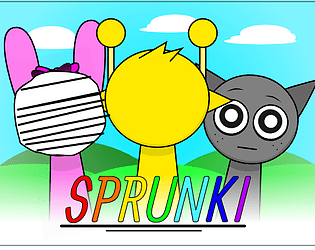





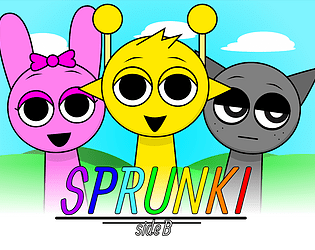




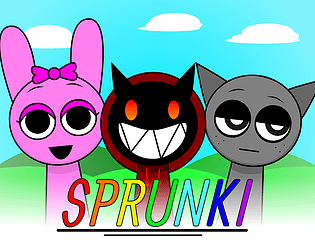


.jpeg)