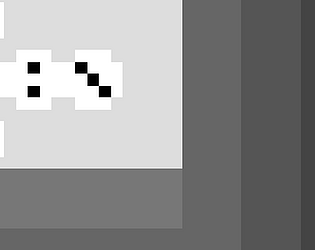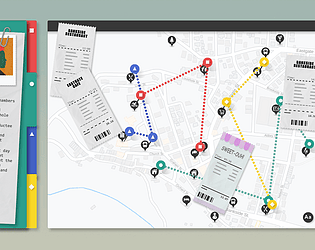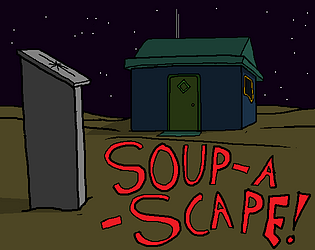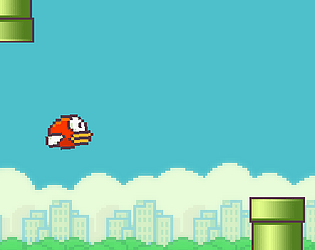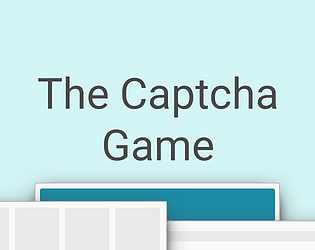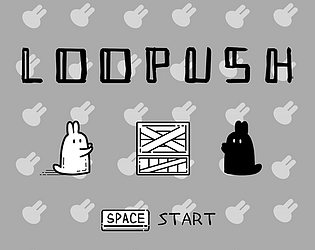Controls
Advertisement
Shape Factory
Shape Factory is a puzzle game where players create and manipulate various shapes to solve challenges and progress through levels.
Platform:
PC / Mobile
Release Date:
2024-11-06
Updated Date:
2025-06-01
Version:
1.0.0
Tags
Detailed Gameplay and Instructions
Objective
The objective of Shape Factory is to solve puzzles by creating and manipulating shapes. Each level presents a unique challenge that requires strategic thinking and creativity.
Shape Factory Controls
- Mouse Click: Select shapes and tools.
- Drag: Move shapes around the canvas.
- Rotate: Use rotation tools to adjust shape orientation.
- Zoom: Use scroll wheel to zoom in and out of the canvas.
Gameplay
- Start a Level: Begin by choosing a level to play.
- Tool Selection: Use various tools to create and modify shapes.
- Solve the Puzzle: Complete the puzzle by adjusting the position and orientation of shapes to meet the level's objectives.
- Advance: Successfully solving a puzzle will unlock the next level.
Shape Factory Tips
- Pay attention to the level requirements.
- Experiment with different shapes and techniques.
Shape Factory FAQs
What is the goal of Shape Factory?
The goal is to create and manipulate shapes to solve puzzles and progress through levels.
How do I control the game?
Use your mouse to select, move, and rotate shapes. Tools are available for additional modifications.
Are there any tips for solving difficult puzzles?
Focus on understanding the puzzle requirements and try different shape combinations and orientations.
Can I replay levels?
Yes, you can replay levels to improve your score or try new strategies.
Support Languages
Shape Factory supports English, Spanish, French, German, and Chinese.



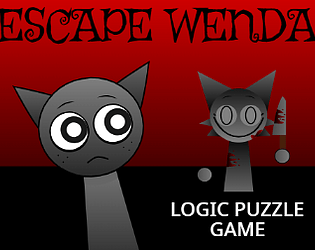

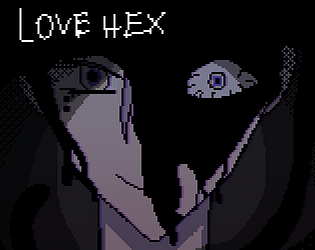
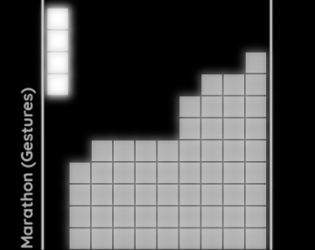
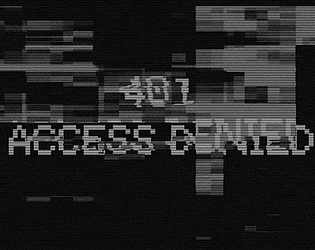
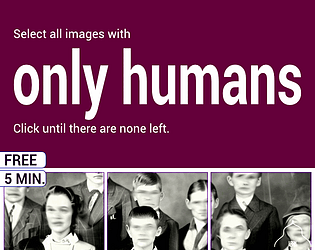
.gif)