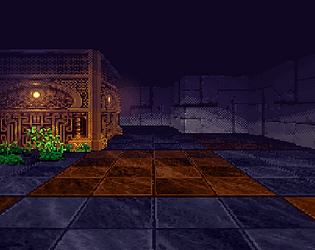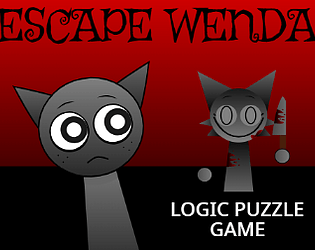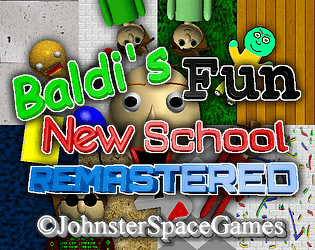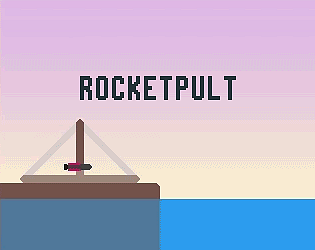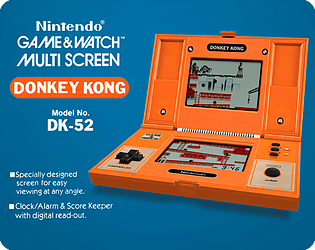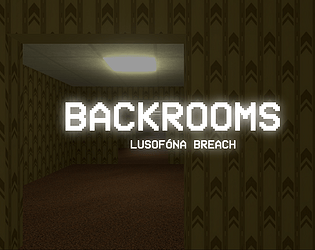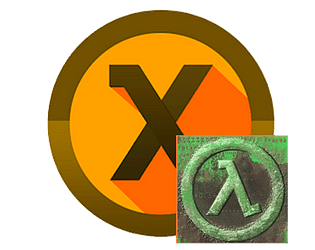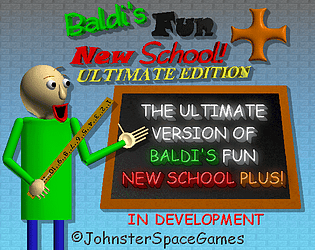Similar Games
- Advertisement
Rocket Boost
Rocket Boost is an exhilarating arcade game where players navigate rockets through various obstacle-filled levels, aiming to reach the finish line as quickly as possible. The game features stunning graphics, dynamic sound effects, and engaging gameplay that encourages speed and precision.
Tags
Detailed Gameplay and Controls
Players start each level from a launch pad, controlling a rocket using a combination of keyboard keys or gamepad controls. The objective is to successfully maneuver the rocket through a series of dynamically generated obstacles, such as asteroids and space debris, to reach the finish line without crashing or running out of fuel.
Rocket Boost Controls:
- Throttle: Use the up arrow or 'W' key to increase speed.
- Brake/Reverse: Use the down arrow or 'S' key to decrease speed or reverse.
- Steering: Use left/right arrow keys or 'A'/'D' keys to steer the rocket.
- Boost: Hold the 'Space' bar for a short burst of speed.
- Pause/Menu: Press the 'Esc' key to pause the game or access the game menu.
Power-ups such as shields, extra fuel, and speed boosts are scattered throughout each level to assist in overcoming challenges.
Rocket Boost FAQs
Q: What devices is Rocket Boost available on?
A: Rocket Boost is available on PC, Mac, and most gaming consoles.
Q: Is there a multiplayer mode?
A: Yes, Rocket Boost features a competitive multiplayer mode that allows players to race against friends online.
Q: How can I restore my progress if I switch devices?
A: Progress is saved via cloud service, ensuring seamless transition between devices.
Q: Are there in-game purchases?
A: Yes, players can purchase cosmetic upgrades and additional levels within the game.
Support Languages
Rocket Boost supports English, Spanish, French, German, Chinese, and Japanese.

.png)