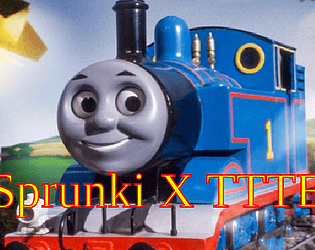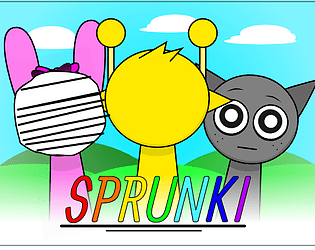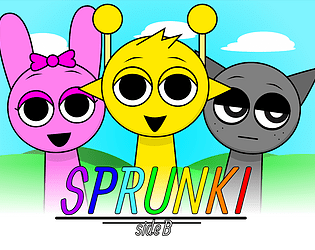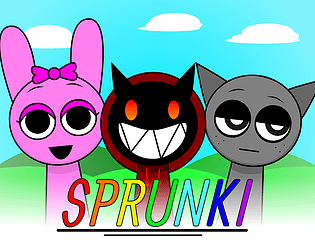Controls
Advertisement
Similar Games
- Advertisement
How to play RGB
- Objective: Combine different colors to solve puzzles within a limited time.
- Controls:
- Arrow Keys: Move around the game field.
- Space Bar: Select and combine colors.
- R Key: Restart a puzzle.
- Gameplay:
- Level Selection: Start by selecting a level from the menu.
- Color Mixing: Use basic colors (Red, Green, Blue) to create new hues necessary for each level.
- Time Limit: Complete the challenges before time runs out to progress.
- Score System: Points are earned based on speed and accuracy of combinations.
RGB FAQs
What platforms is RGB available on?
RGB is available on PC, Mac, and mobile devices.
Is there a multiplayer mode?
Currently, RGB is a single-player game focused on individual strategic puzzle-solving.
Are there in-app purchases?
RGB includes optional in-app purchases for cosmetic items that do not affect gameplay.
Can the game be played offline?
Yes, RGB can be played without an internet connection.
How often are new levels added?
New levels are added quarterly with regular updates.
Support Languages
Supported languages: English, Spanish, French, German, Japanese, Chinese