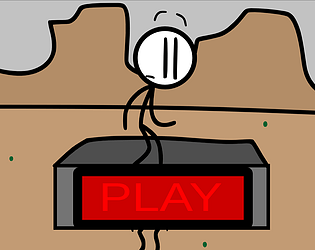Similar Games
- Advertisement
Pixel Stitch
Pixel Stitch is a captivating cross-stitch pattern creation game, allowing players to design artistic patterns pixel by pixel. With an intuitive interface, you can select colors and stitch designs to bring your imaginative artwork to life. Perfect for creative minds who enjoy pixel art and crafting.
Gameplay
- Start a New Design: Select 'New Design' from the main menu to begin creating your cross-stitch pattern.
- Choose Colors: Use the color palette to select the stitches' colors for your pattern.
- Stitching: Click on the grid to place stitches pixel by pixel.
- Zoom and Pan: Use pinch gestures or your mouse to zoom and pan across the design for detailed work.
- Save and Share: Once satisfied with your design, save it, and share it with others online.
Pixel Stitch Controls
- Mouse: Click to place or remove stitches.
- Keyboard Shortcuts:
- Ctrl+Z: Undo
- Ctrl+Y: Redo
- Ctrl+S: Save
Pixel Stitch Tips
- Start with a simple design to get comfortable with the controls.
- Use the zoom feature for placing small detailed stitches.
Pixel Stitch FAQs
Q: Is Pixel Stitch free to play?
A: Yes, Pixel Stitch offers a free version with basic features, and there is an optional premium version.
Q: Can I import my own images?
A: Yes, you can import images to convert them into cross-stitch patterns.
Q: Does the game support multiplayer?
A: No, Pixel Stitch is designed for single-player use.
Q: What platforms is Pixel Stitch available on?
A: It is available on Windows, macOS, iOS, and Android platforms.
Q: Is an internet connection required?
A: An internet connection is required to share your designs or download additional content.
Support Languages
Pixel Stitch supports English, Spanish, French, German, Chinese, and Japanese.





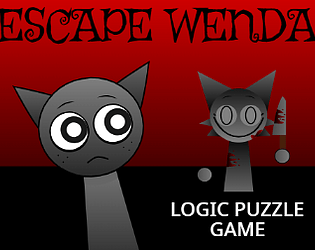

.png)

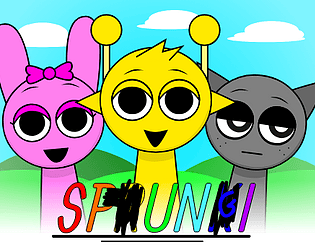

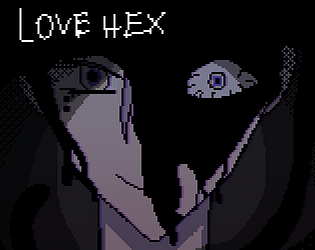

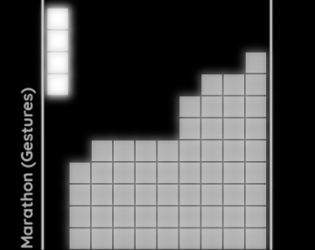
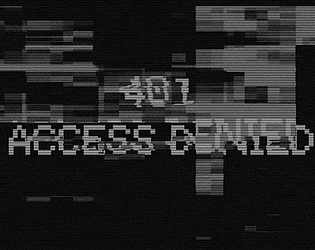
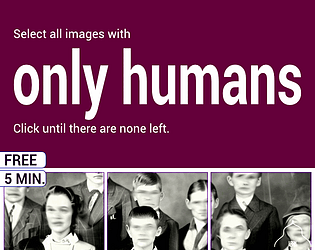
.png)