Similar Games
- Advertisement
Pirateship
Pirateship is an exciting multiplayer adventure game that invites players to become a pirate captain exploring the high seas. In this game, players can customize their ships, recruit a crew, and engage in battles while searching for treasures and completing missions.
Gameplay and Instructions
- Start Your Adventure: After creating an account, design your pirate avatar and choose your starting ship.
- Navigation: Use the arrow keys or joystick to steer your ship across the map, utilizing the compass to pinpoint directions.
- Combat System: Engage in battles by targeting enemy ships using mouse clicks or tapping the screen on mobile devices.
- Missions and Quests: Complete various missions by following the storyline or take on side quests for additional rewards.
- Resource Management: Gather resources like wood, cannonballs, and gold by exploring islands or defeating enemies.
- Upgrades and Customization: Visit ports to upgrade your ship's capabilities, such as speed and firepower.
Pirateship Controls
- PC: Arrow keys for navigation, left click for attacks.
- Console: Joystick for navigation, buttons for combat.
- Mobile: Swipe for steering, tap for shooting.
Pirateship FAQs
-
Q: How do I save my progress?
A: Progress is saved automatically after completing each mission. -
Q: Can I play offline?
A: The game requires an internet connection for multiplayer interactions. -
Q: Is there cross-platform play?
A: Yes, players can interact across different devices such as PC, console, and mobile. -
Q: How to report issues or bugs?
A: Use the in-game support feature or visit the official website's support section. -
Q: Are there in-game purchases?
A: Yes, you can purchase cosmetic items and resource packs.
Support Languages
Pirateship supports English, Spanish, French, German, Japanese, and Chinese.




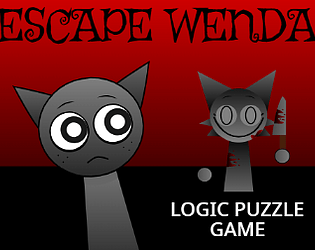
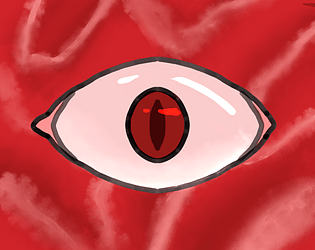
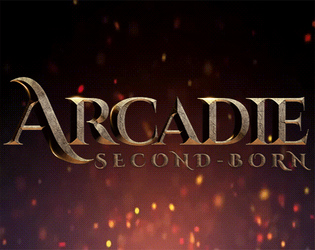


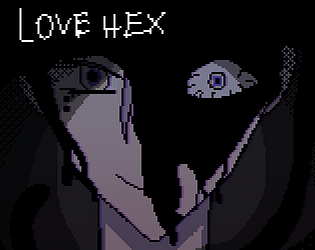
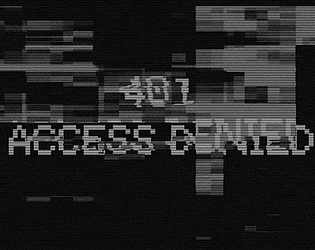

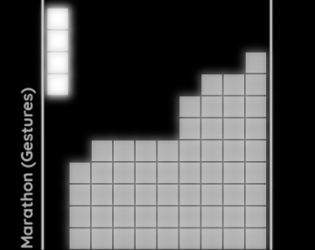
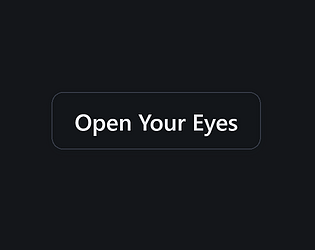
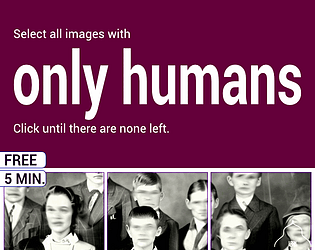
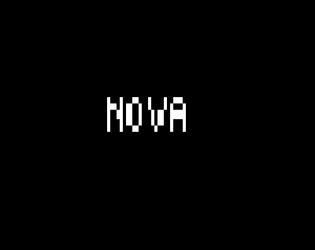
.gif)
