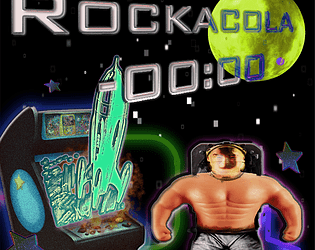Controls
Advertisement
Similar Games
- Advertisement
Nice Car Racing 3D Web
Nice Car Racing 3D Web is an immersive online racing game featuring realistic graphics and thrilling tracks.
Platform:
PC / Mobile
Release Date:
2024-11-05
Updated Date:
2025-04-10
Version:
1.0.0
How to Play
- Start the Game: Open the game on your preferred web browser.
- Choose a Car: Select from a variety of high-performance vehicles.
- Select a Track: Pick a racing track that suits your skill level.
- Controls:
- Accelerate: Press the 'Up Arrow' key.
- Brake/Reverse: Press the 'Down Arrow' key.
- Steer Left/Right: Use 'Left' and 'Right' arrow keys.
- Nitro Boost: Press the 'N' key for a speed boost.
- Objective: Compete against AI opponents or online players to finish in top positions. Complete laps as quickly as possible while avoiding obstacles.
Nice Car Racing 3D Web FAQs
Q: What are the system requirements to play Nice Car Racing 3D Web?
A: The game requires a modern web browser with WebGL support.
Q: Can I play Nice Car Racing 3D Web on my smartphone?
A: Yes, the game is optimized for both PC and mobile devices.
Q: Is an internet connection required?
A: Yes, an active internet connection is necessary for online features.
Q: Are there multiplayer options available?
A: Yes, you can compete with other players online.
Support Languages
Supported languages include English, Spanish, French, German, and Chinese.







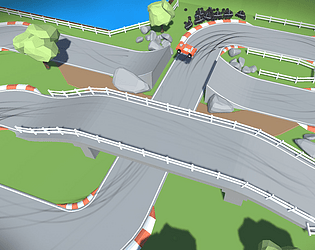

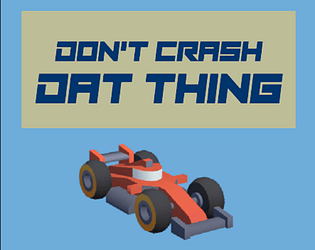
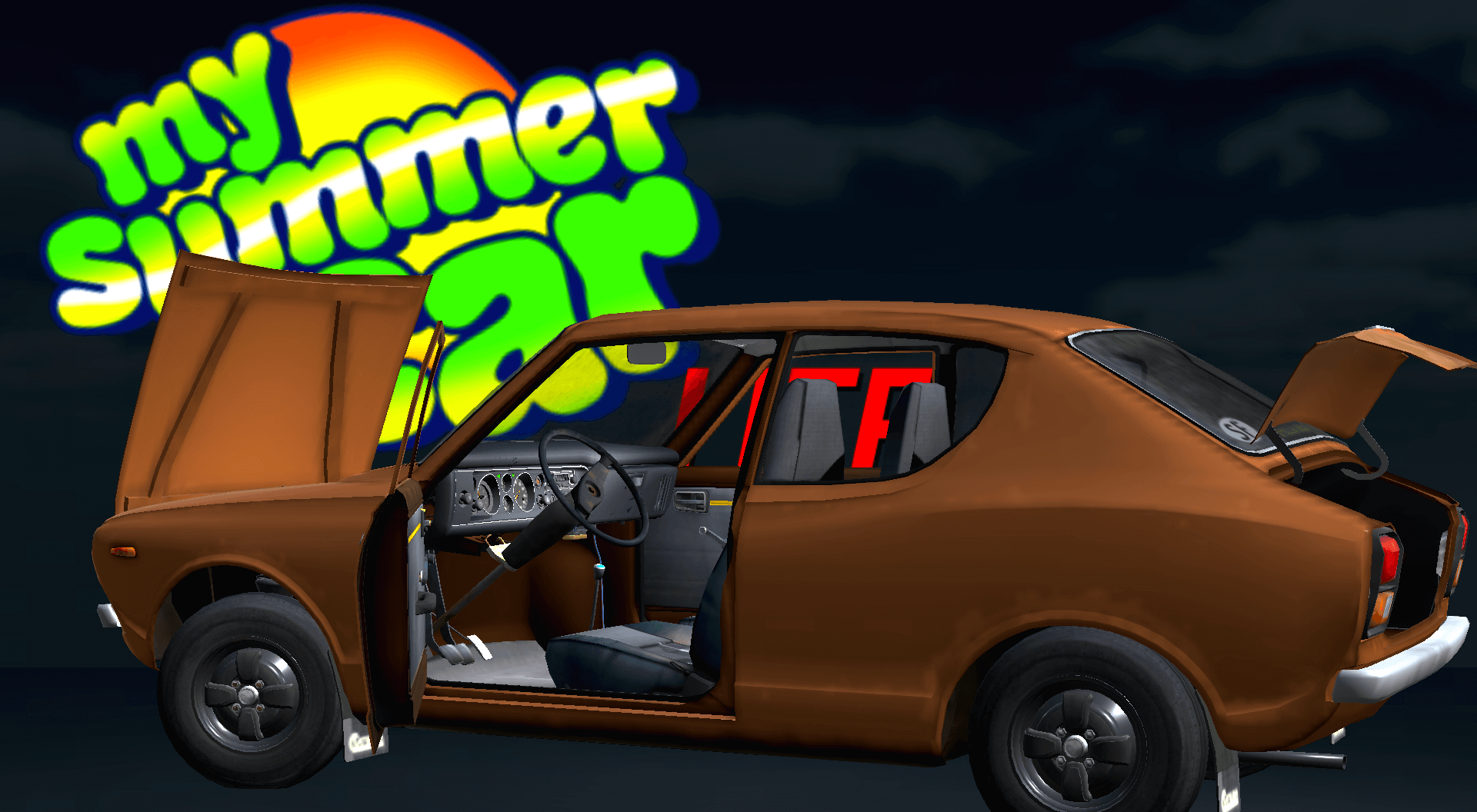
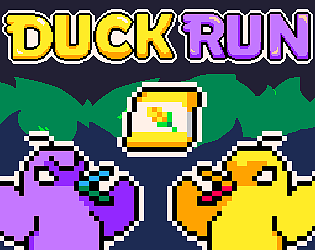


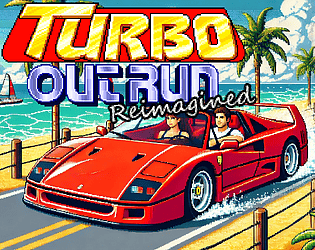
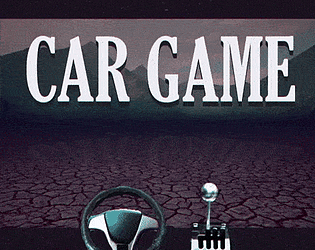
.png)