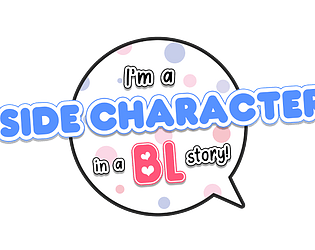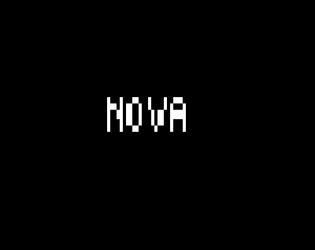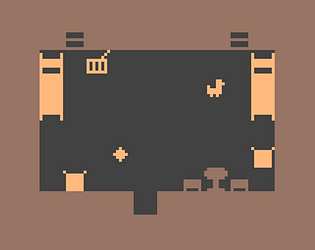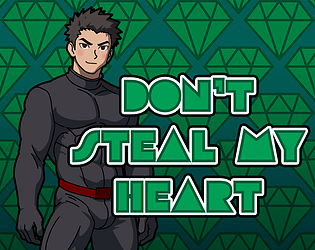Similar Games
- Advertisement
my favorite notification
My Favorite Notification is a captivating game that revolves around managing and customizing notifications to enhance user experience. Players engage in strategic planning, aiming to optimize notification settings and responsiveness for the best results.
Gameplay
In 'My Favorite Notification', players must explore various notification settings, balancing between alert frequency and relevance. Players can customize the notifications' appearance, content, and timing to improve user satisfaction scores. Successful customization is rewarded by progression through levels with increased complexity.
my favorite notification Controls
- Use the mouse to navigate through the settings interface.
- Click and drag sliders to adjust notification parameters.
- Click 'Save' to apply changes.
- Monitor real-time feedback from virtual users.
Frequently Asked Questions
What is the goal of the game?
The goal is to strategically manage notifications to maximize user engagement and satisfaction.
Can I play this game on mobile?
Yes, the game is available on both desktop and mobile platforms.
Is there a multiplayer mode?
Currently, 'My Favorite Notification' is a single-player game with competitive leaderboards.
How do I save my progress?
Progress is automatically saved when you adjust settings or complete levels.
Support Languages
The game supports English, Spanish, French, German, and Japanese.

.png)

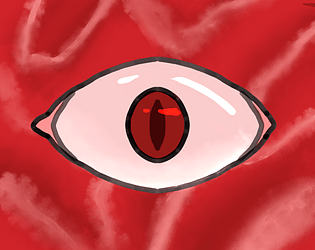
.jpg)

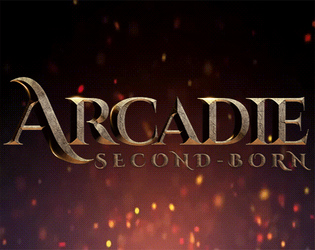


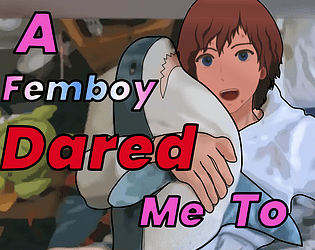

.png)