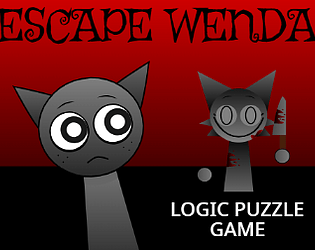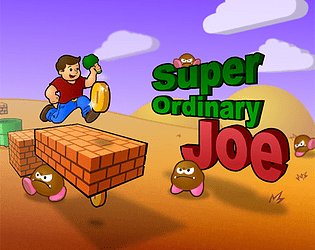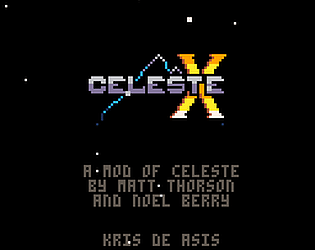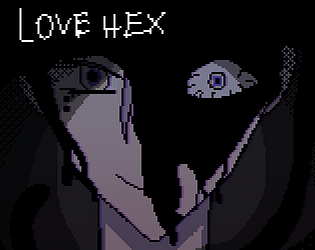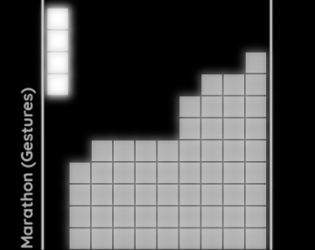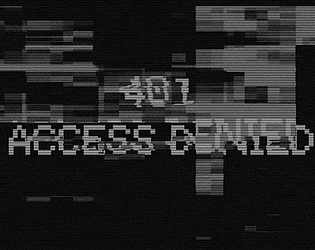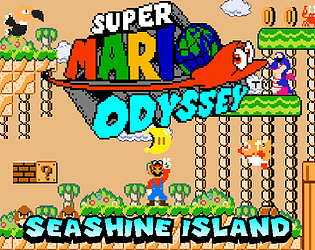Controls
Advertisement
Similar Games
- Advertisement
MIROH Controls
How to Play MIROH
- Start the Game: Launch the game and select your character.
- Navigate the City: Use the arrow keys or WASD to move your character through the city.
- Interact with Objects: Press 'E' to interact with objects or people in the environment.
- Solve Puzzles: Use clues gathered to solve various puzzles as you progress in the game.
- Manage Inventory: Access inventory using 'I' to manage items and clues collected.
Controls
- Movement: Arrow Keys/WASD
- Interact: E
- Open Inventory: I
Faqs
Q1: Can I play MIROH on my mobile device?
A1: Currently, MIROH is available on PC and console platforms only.
Q2: Are there in-game purchases?
A2: MIROH does not include in-game purchases, ensuring a complete experience with the initial purchase.
Q3: What should I do if I encounter a bug?
A3: Players can report bugs through the game's official website under the 'Support' section.
Support Languages
MIROH supports English, Spanish, French, German, and Japanese.


.png)