Similar Games
- Advertisement
Minball 552
Minball 552 is a captivating arcade game where players maneuver a ball through various challenging levels, avoiding obstacles and collecting rewards.
Detailed Gameplay Instructions
In Minball 552, players control a ball that they must navigate through different levels. The ball can be moved left, right, and can jump to avoid various obstacles. The goal is to reach the end of the level while collecting as many rewards as possible. Players can use the arrow keys on their keyboard or swipe gestures on mobile devices to control the ball's movement.
Controls:
- Left Arrow / Swipe Left: Move the ball to the left
- Right Arrow / Swipe Right: Move the ball to the right
- Spacebar / Tap: Make the ball jump
- R Key: Restart the level
- P Key: Pause the game
Levels increase in difficulty as players progress, introducing new obstacles and requiring quicker reflexes.
Minball 552 FAQs
Q: What platforms is Minball 552 available on?
A: Minball 552 is available on PC, Mac, and mobile devices (iOS and Android).
Q: How do I save my progress?
A: Your progress is saved automatically after completing each level.
Q: Are there any in-app purchases?
A: Yes, players can purchase skins and special power-ups using in-game currency or real money.
Q: Can I play offline?
A: Yes, Minball 552 can be played offline, but certain features may require an internet connection.
Q: How can I contact support for assistance?
A: Support can be contacted via the game's website under the 'Contact Us' section.
Support Languages
Minball 552 supports English, Spanish, French, German, Japanese, and Chinese.


.png)
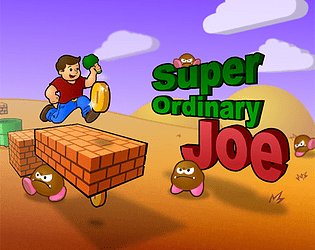


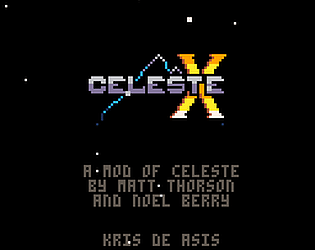

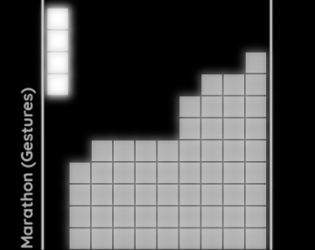
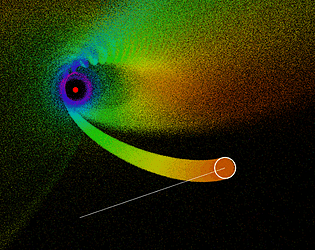

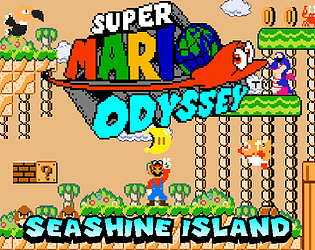



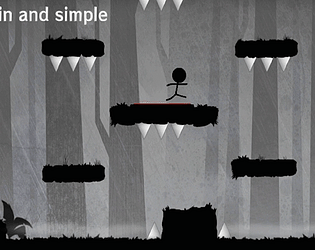
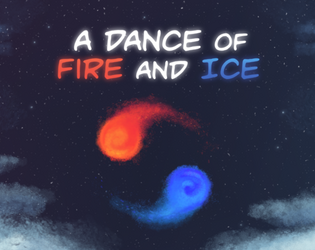
.png)