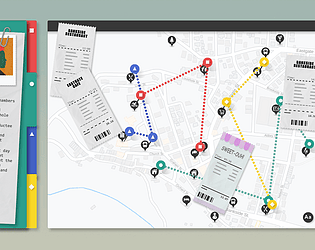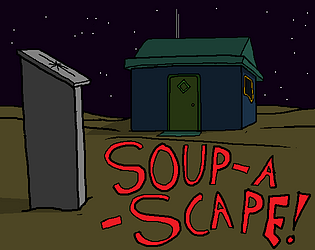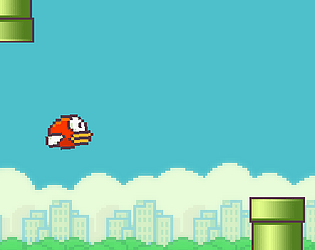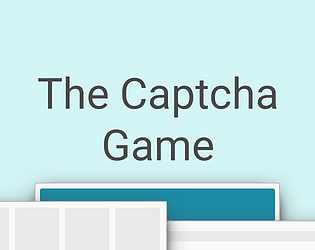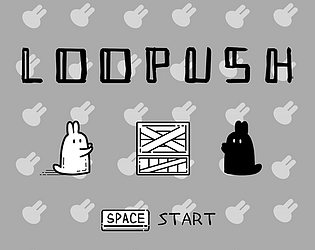Controls
Advertisement
Lost and Found
'Lost and Found' is an interactive mystery puzzle game where players search for hidden objects to solve intriguing cases.
Platform:
PC / Mobile
Release Date:
2024-11-06
Updated Date:
2025-06-01
Version:
1.0.0
Tags
Game Overview
'Lost and Found' is an interactive game where players take on the role of a detective, searching for clues and hidden items in various environments to solve cases.
How to Play
- Select a Case: Start by choosing a case you want to solve.
- Explore Environments: Navigate through detailed scenes and look for clues and hidden objects.
- Find Items: Use your observation skills to find all listed items in each scene.
- Solve Puzzles: Some items will unlock mini-puzzles; solve these to gain more information.
- Piece Together Evidence: Use found items and solved puzzles to piece together the case story.
- Complete the Case: Once all clues are found and puzzles solved, submit your findings to complete the case.
Lost and Found Controls
- Mouse: Click to select and interact with objects.
- Keyboard Shortcut: Use shortcuts to quickly access inventory and menus.
- Hints: Use the hint button if you are stuck finding objects.
Frequently Asked Questions
How do I get hints?
You can click the hint button for assistance, but it has limited uses per case.
Can I replay cases?
Yes, you can replay cases to achieve a better score or find different clues.
Are there any multiplayer elements?
Currently, 'Lost and Found' is a single-player experience.
Is an internet connection required?
No, you can play offline once the game is downloaded.
Are there in-game purchases?
Yes, there are optional in-game purchases for extra hints and unique cases.
Support Languages
English, Spanish, French, German, Japanese, and Chinese



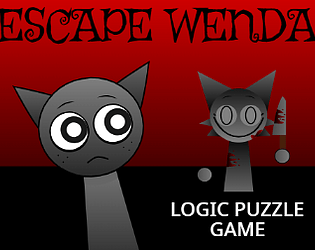

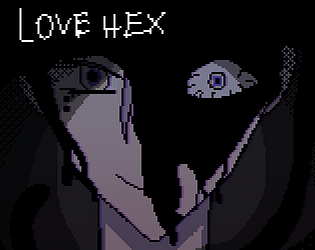
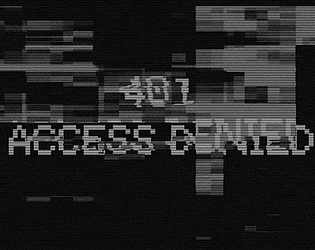
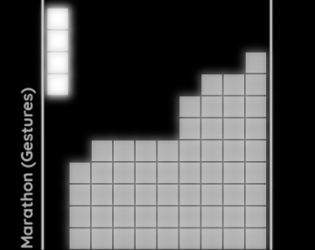

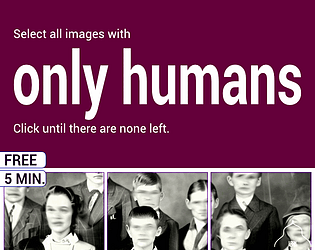
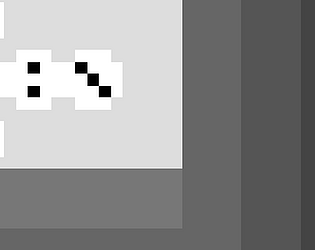
.gif)