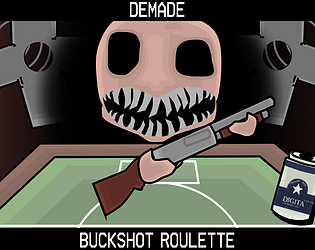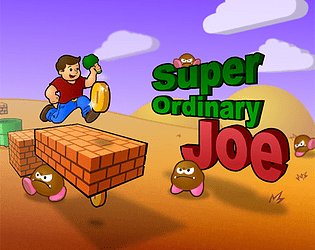Similar Games
- Advertisement
Little Runmo - The Game
Little Runmo - The Game is a unique adventure filled with whimsical challenges and unexpected twists, where players navigate through a colorful world as Runmo, a lively character with quirky abilities, on a mission to solve puzzles, overcome obstacles, and defy the odds with creativity and strategy.
Detailed Gameplay and Controls
- Movement: Use the arrow keys or W/A/S/D to move Runmo around.
- Jump: Press the spacebar to jump over obstacles or gaps.
- Interact: Use the E key to interact with objects and characters.
- Abilities: Press the Q key to access special abilities as you unlock them.
- Menu: Press the Esc key to pause the game and access the menu, where you can adjust settings or save your progress.
Little Runmo - The Game FAQs
-
Q: What platforms is Little Runmo available on?
A: The game is available on PC, Mac, and Linux. -
Q: How can I save my progress?
A: Progress is saved automatically at checkpoints, or you can manually save from the menu. -
Q: Are there any multiplayer features?
A: No, Little Runmo is a single-player game designed for solo adventures. -
Q: Can I customize Runmo's appearance?
A: Yes, various customization options are available as you progress.
Support Languages
The game supports English, Spanish, French, German, and Japanese.









.png)