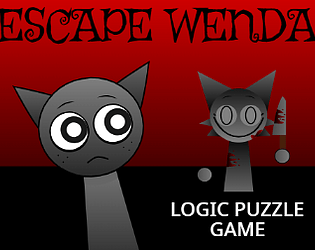Controls
Advertisement
Similar Games
- Advertisement
Launch Day
Launch Day is a strategy simulation game where players manage a rocket launch facility, aiming to successfully send rockets into space. Players must balance resources, upgrade technology, and solve challenges to ensure mission success.
Platform:
PC / Mobile
Release Date:
2024-11-05
Updated Date:
2025-06-03
Version:
1.0.0
How to Play Launch Day
- Starting the Game: Begin by selecting a scenario or campaign mode.
- Managing Resources: Monitor and allocate funds for buying parts and research.
- Building Rockets: Choose components and design rockets tailored to mission goals.
- Launch Sequence: Execute pre-launch checks and calibrate equipment.
- Rocket Launch: Initiate launch, ensure stability, and address issues.
- Mission Objectives: Complete tasks such as satellite deployment or space exploration.
- Upgrades and Research: Invest in technology to improve success rates.
Game Controls
- Mouse: Click to select options and navigate menus.
- Keyboard Shortcuts:
- S: Save your progress.
- L: Load a saved game.
- R: Restart a mission.
Launch Day FAQs
-
What platforms is Launch Day available on?
- Launch Day is available on PC, Mac, and select gaming consoles.
-
Is there a multiplayer mode?
- Currently, the game is single-player only.
-
Can I customize my rockets?
- Yes, players can choose different components and designs for rockets.
-
How do I save my progress?
- The game features an auto-save function and manual save options.
-
Are there tutorials for beginners?
- Yes, a series of in-game tutorials and tips are available for new players.
Support Languages
Launch Day supports English, Spanish, French, German, and Japanese.












.png)