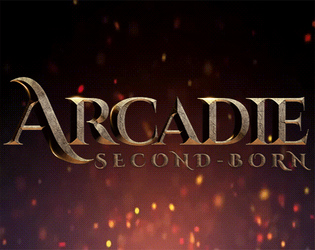Similar Games
- Advertisement
KoCube
KoCube is a strategic puzzle game where players manipulate 3D cubes to solve challenges and progress through levels.
How to Play
KoCube requires players to solve puzzles by rotating and organizing cubes in a 3D space. Players start with a scrambled set of cubes and must align them to match a target pattern or achieve specific objectives. The game involves:
- Rotating Cubes: Use the arrow keys or swipe gestures to rotate the 3D cubes in various directions.
- Selecting Cubes: Click or tap on cubes to select and manipulate them.
- Solving Challenges: Complete objectives by achieving the target layouts within a limited number of moves.
KoCube Controls
- Arrow Keys/WASD: Rotate the view or selected cubes
- Mouse Click/Tap: Select and rotate cubes
- R Key: Reset the puzzle to its initial state
KoCube FAQs
Q: Is there a time limit for each level?
A: No, players can take as much time as needed as the game focuses on strategic planning.
Q: Are there any hints available?
A: Yes, players can access hints by clicking the hint button located at the top-right corner.
Q: Can I play KoCube offline?
A: Yes, the game offers an offline mode where players can enjoy without an internet connection.
Q: What platforms is KoCube available on?
A: KoCube is available on PC, iOS, and Android devices.
Support Languages
KoCube supports multiple languages including English, Spanish, French, German, and Chinese.












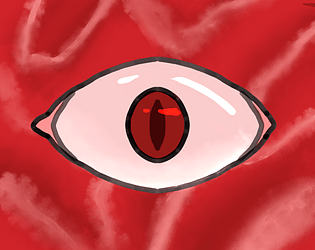
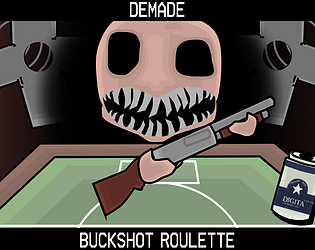

.png)