Controls
Advertisement
Similar Games
- Advertisement
Knight's Quest
Knight's Quest is an adventurous action game where players embark on a journey as a knight to save the kingdom. Experience immersive challenges, engage in strategic battles, and solve intricate puzzles.
Platform:
PC / Mobile
Release Date:
2024-11-05
Updated Date:
2025-06-01
Version:
1.0.0
Detailed Gameplay & Controls
- Movement: Use the arrow keys or WASD to navigate the world.
- Attack: Press 'J' to perform a standard attack.
- Special Abilities: Use 'K' for special moves, available as you progress.
- Interact: Press 'E' to interact with objects, characters, and solve puzzles.
- Inventory: Open with 'I' to manage items and equipment.
- Jump: Press 'Space' to jump over obstacles or reach high platforms.
- Pause/Menu: Press 'Esc' to pause the game and access the menu.
Knight's Quest FAQs
- Q: How can I save my progress?
A: Your progress is automatically saved at checkpoints and at the end of each level. - Q: Are there multiple difficulty levels?
A: Yes, Knight's Quest features various difficulty levels, providing a challenge for all types of players. - Q: Can I play Knight's Quest with a controller?
A: Yes, the game supports most standard controllers. - Q: Is there multiplayer mode?
A: Currently, the game is single-player only, but future updates may include multiplayer options. - Q: Are there in-game purchases?
A: Knight's Quest does not include in-game purchases; it offers a complete experience with the initial purchase.
Support Languages
Knight's Quest supports multiple languages, including English, French, Spanish, German, and Japanese.









.png)






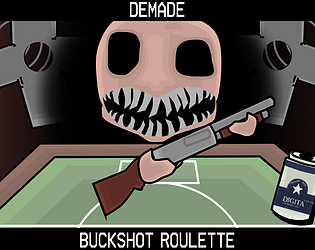
.jpg)