Controls
Advertisement
Similar Games
- Advertisement
How to Play
- Tap on targets as they appear on the screen.
- Avoid tapping on traps to prevent penalties.
- Achieve high scores by maintaining accuracy and speed.
I Hate My Fingers Controls
- Use your finger to tap on touchscreens.
- On a computer, use the mouse to click targets.
Objective
- Score as high as possible by hitting targets accurately.
I Hate My Fingers FAQs
Q: What is the main challenge of the game?
A: The main challenge is to quickly and accurately tap targets without hitting traps.
Q: Can the difficulty level be adjusted?
A: Yes, players can choose from various difficulty levels to match their skills.
Q: Are there power-ups available?
A: Yes, players can earn power-ups to help achieve higher scores.
Support Languages
English, Spanish, French, German, Japanese, Chinese


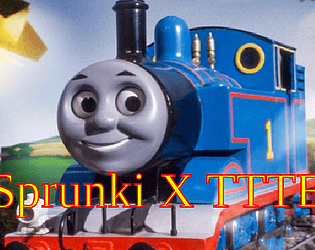
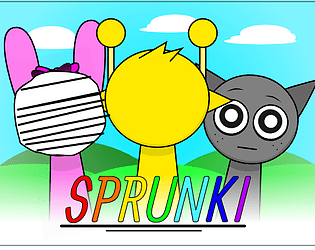





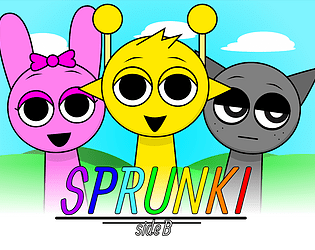




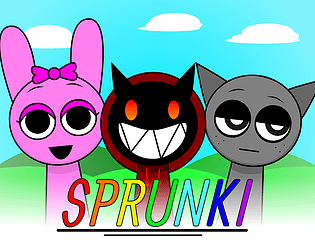


.jpeg)