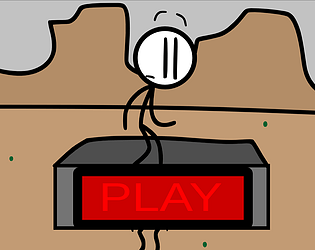Similar Games
- Advertisement
HoloMatch
HoloMatch is an innovative virtual reality game that brings players into fully immersive environments where they can engage in exciting challenges and interactive adventures. Featuring stunning graphics and intuitive controls, players can explore diverse worlds, solve puzzles, and compete with friends in various interactive scenarios.
Gameplay and Controls
- Starting the Game: Launch the HoloMatch application on your VR device. Select 'New Game' to begin.
- Basic Movement: Use the VR controllers to navigate. The left joystick controls movement, and the right joystick adjusts your view.
- Interacting with Objects: Press the trigger button on the controller to pick up or manipulate objects. Use the grip button to interact with elements within the environment.
- Menu Access: Press the menu button on the controller to pause the game, access settings, or resume play.
- Multiplayer Mode: Choose 'Multiplayer' from the main menu to connect with friends. Follow on-screen instructions to create or join a lobby.
Faqs
-
Q: What VR platforms is HoloMatch compatible with?
A: HoloMatch can be played on major VR platforms including Oculus, Vive, and PlayStation VR. -
Q: Can I play HoloMatch without a VR headset?
A: No, HoloMatch is designed specifically for VR environments and requires a VR headset. -
Q: Are there any age restrictions for playing HoloMatch?
A: The game is suitable for ages 12 and up. Parental discretion is advised for younger players. -
Q: Is there a single-player mode?
A: Yes, HoloMatch offers both single-player and multiplayer modes. -
Q: How can I report bugs or technical issues?
A: Visit our support page or contact us directly through the HoloMatch website.
Support Languages
HoloMatch supports English, Spanish, French, German, Chinese, and Japanese.





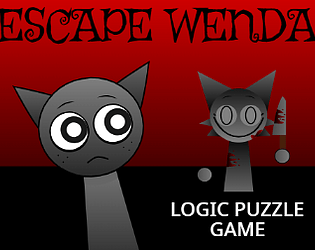

.png)
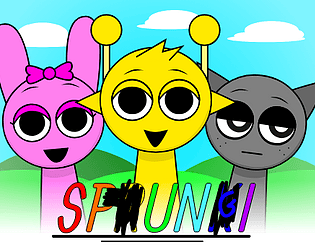


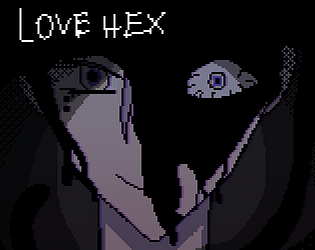

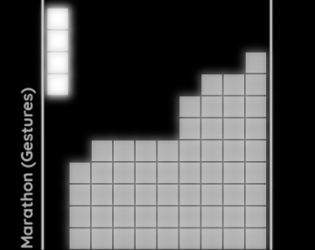
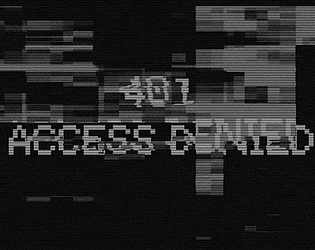
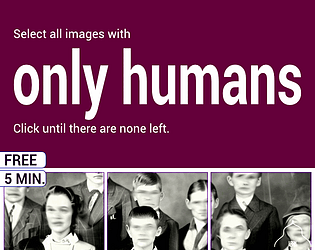
.png)