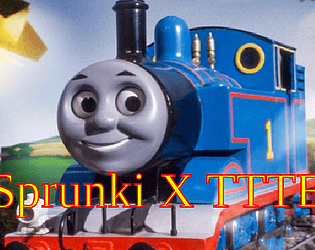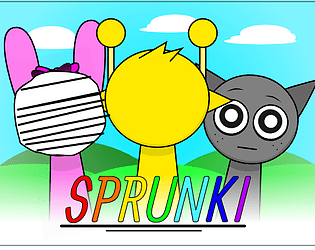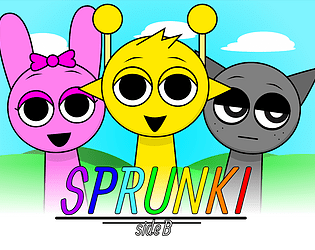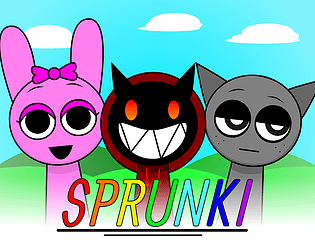Controls
Advertisement
Similar Games
- Advertisement
Haunted Mansion Adventure
Haunted Mansion Adventure is an immersive video game where players explore a mysterious mansion filled with puzzles, ghostly encounters, and hidden secrets. Players must solve the mansion's mysteries to uncover its dark history.
Platform:
PC / Mobile
Release Date:
2024-11-06
Updated Date:
2025-05-17
Version:
1.0.0
Detailed Gameplay and Instructions
Objective: The objective of Haunted Mansion Adventure is to unravel the secrets of the mysterious mansion by solving various puzzles and overcoming ghostly challenges.
Controls:
- Movement: Use the arrow keys or WASD to move your character through different rooms of the mansion.
- Interact: Press 'E' or the spacebar to interact with objects and items in the environment.
- Inventory: Access your inventory by pressing 'I'. You can examine and use items from here.
- Map: Press 'M' to view the map of the mansion to see where you've been and identify places you haven't explored yet.
- Pause: Press 'P' to pause the game.
Game Mechanics:
- Puzzles: Solve puzzles by interacting with various objects, combining items from your inventory, or figuring out riddles.
- Ghosts: Some areas of the mansion are haunted. You'll need to find specific items or solve puzzles to move past these supernatural obstacles.
- Exploration: Rooms hold clues and tools needed to progress through the game; inspect everything carefully.
Tips:
- Pay attention to environmental details; they may contain hidden clues or necessary tools.
- Keep an eye on your inventory, as some items can be combined or used in unexpected ways.
Haunted Mansion Adventure FAQs
Q: How long is the game?
- A: The game typically takes 5-7 hours to complete, depending on the player's puzzle-solving skills.
Q: Can I save the game?
- A: Yes, you can save your progress at any time through the in-game menu.
Q: Is there a multiplayer option?
- A: No, Haunted Mansion Adventure is a single-player experience.
Q: Are there different difficulty levels?
- A: Yes, you can choose from Easy, Medium, or Hard when starting a new game.
Support Languages
Supported languages are English, Spanish, French, German, and Japanese.