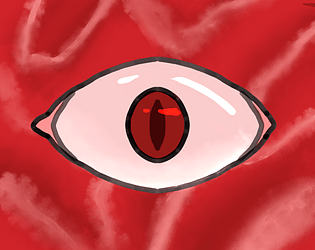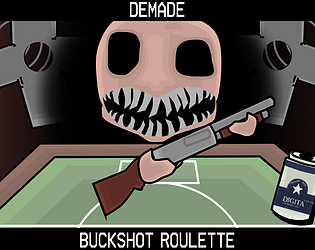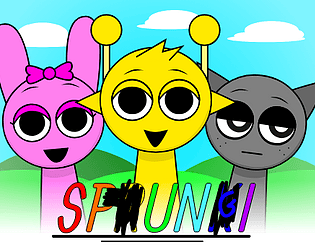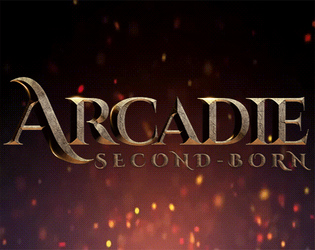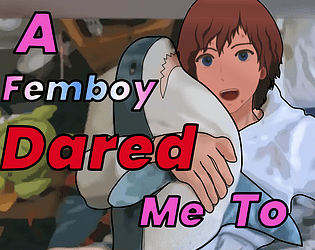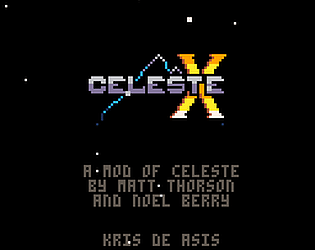Similar Games
- Advertisement
Growing Pain
Growing Pains is an arcade-style game where you control a ball that grows continuously as you navigate through various levels filled with obstacles. The challenge is to manage your growing size while picking up growth credits and avoiding traps.
Gameplay
In Growing Pains, you play as a colored ball that grows continuously, expanding in size. Your objective is to navigate through intricate levels full of obstacles while collecting growth credits and reaching the exit.
Growing Pain Controls
- Joystick/Keyboard: Use the joystick or arrow keys to move the ball around.
- Jump: Press the spacebar or designated button to jump over obstacles.
- Shrink: Use the shrink button (customizable) to reduce your size temporarily and pass through tight spaces.
Growing Pain Tips
- Plan your movement as your growing size can make it harder to navigate.
- Collect growth credits to increase your score but consider your current size.
Growing Pain FAQs
Q: How do you shrink in the game?
A: Use the designated shrink button/key to temporarily reduce your size.
Q: What are growth credits?
A: These are items you collect to increase your score and are sometimes necessary to proceed.
Q: Can the game be played in multiplayer mode?
A: No, Growing Pains is a single-player experience.
Q: Are there any in-game purchases?
A: No, the game does not include microtransactions.
Support Languages
Growing Pains supports English, French, German, Spanish, and Japanese.








.png)