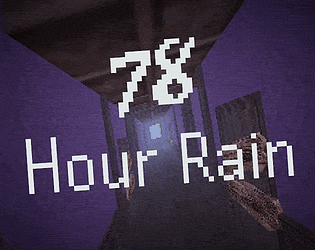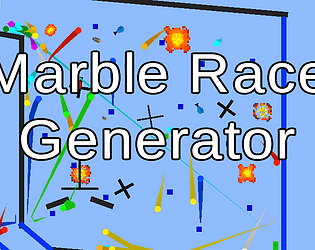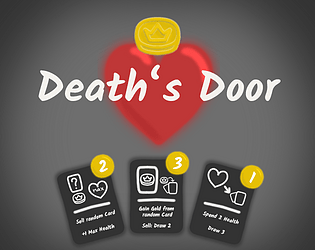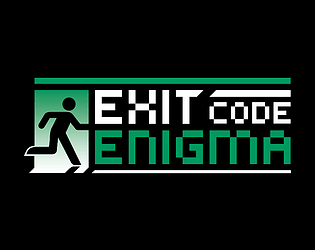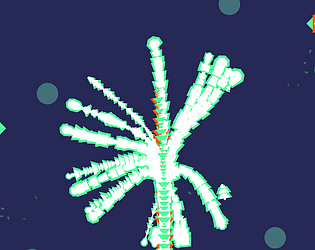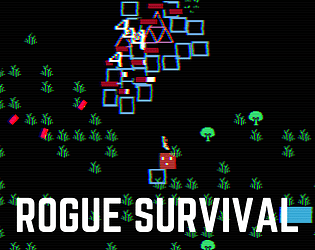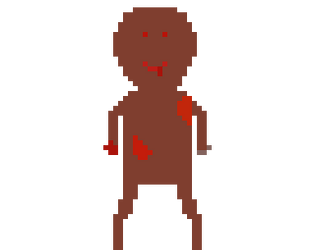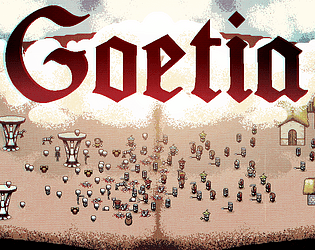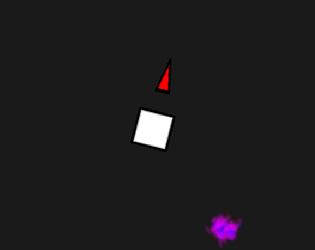Controls
Advertisement
Similar Games
- Advertisement
Garden Generation
Garden Generation is a simulation game where players design and manage their own virtual garden, choosing plants, managing resources, and designing landscapes to build an aesthetically pleasing environment. Players can also engage in time-based challenges and share their gardens with a community.
Platform:
PC / Mobile
Release Date:
2024-11-05
Updated Date:
2025-06-06
Version:
1.0.0
Tags
How to Play
- Design Your Garden: Choose from a wide variety of plants, trees, and decorations.
- Manage Resources: Water your plants, manage sunlight exposure, and ensure optimal growth conditions.
- Challenges: Participate in time-based challenges to win rewards.
- Community Sharing: Share your garden designs with other players and explore community gardens.
Garden Generation Controls
- Mouse: Select and place items in your garden.
- Keyboard: Use arrow keys for navigation.
- Menus: Access via the top screen for inventory, store, and settings.
Garden Generation FAQs
Q: How do I unlock new plants?
A: You can unlock plants by completing challenges or purchasing them from the store.
Q: Can I play Garden Generation offline?
A: Yes, the game offers an offline mode with limited features.
Q: How can I share my garden designs?
A: Share designs via the in-game sharing option or export images to social media platforms.
Q: Is there a multiplayer mode?
A: No, currently the game is single-player but includes community sharing features.
Support Languages
Garden Generation supports English, Spanish, French, German, and Japanese.