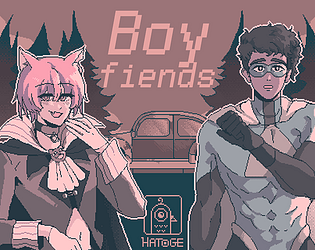Controls
Advertisement
Similar Games
- Advertisement
Flags For Friends
Flags For Friends is a social educational game that helps players learn about flags from around the world through interactive quizzes and challenges. It encourages learning and fun amongst friends by creating a competitive yet informative environment. Players can compete against each other or team up to test their knowledge of flags.
Platform:
PC / Mobile
Release Date:
2024-11-05
Updated Date:
2025-06-05
Version:
1.0.0
How to Play Flags For Friends
- Start the Game: Begin by opening the app and logging in with your credentials. New users can register within the app.
- Choose a Mode: Select between 'Single Player' or 'Multiplayer'.
- Categorization: Pick different categories, such as continents or special flag features.
- Challenge Setup: Set the difficulty level ranging from Easy to Expert.
- Gameplay: Answer questions in a multiple-choice format or match flags with their respective countries within a time limit.
- Score Points: Earn points for every correct answer and achieve bonuses for speed or accuracy.
- Leaderboard: Check your score on the leaderboard to see how you compare with friends and players globally.
- Hints and Lifelines: Use in-game hints or lifelines when unsure of an answer.
- End of Round: The round ends when all questions are answered or time runs out. Review your answers and see detailed explanations for learning.
Flags For Friends FAQs
-
Q: Can the game be played offline?
A: Currently, an internet connection is required to access full features. -
Q: How can I reset my account password?
A: Go to the account settings and select 'Reset Password'. -
Q: Are there in-app purchases?
A: Yes, there are options to purchase additional hints and special categories.
Support Languages
Supports multiple languages including English, Spanish, French, German, and Mandarin.

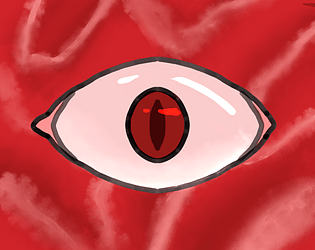
.jpg)

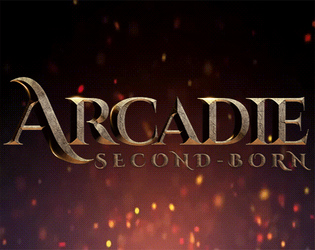


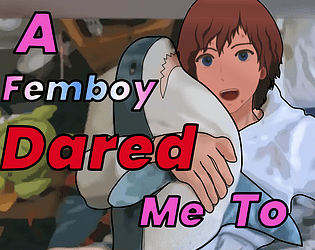
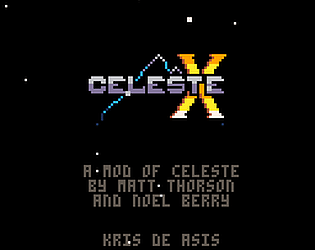


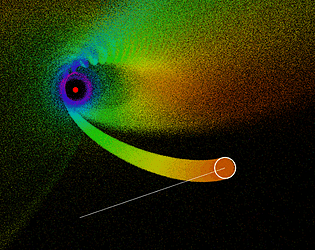
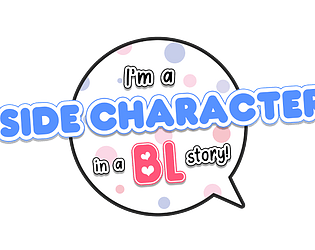
![[ENM] BROCCOLI ROCK PAPERS SCISSORS!](https://static.dosomegaming.com/cover/[enm]-broccoli-rock-papers-scissors!.png)
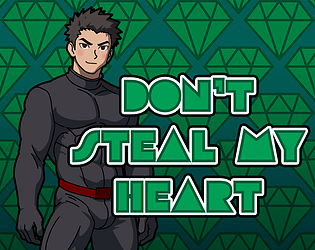
![Greyson JKT [BL]](https://static.dosomegaming.com/cover/greyson-jkt-[bl].jpg)