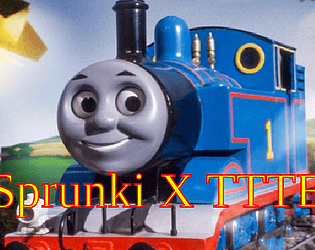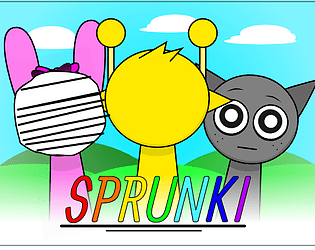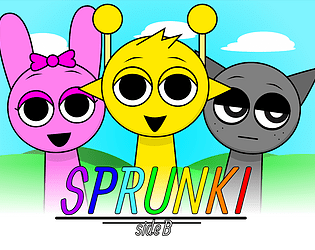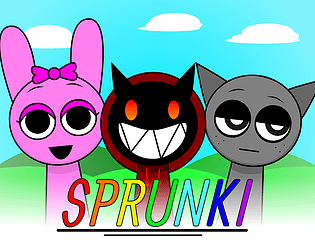Similar Games
- Advertisement
EyeOS
EyeOS is a puzzle-based game that challenges players to solve various optical illusions and visual puzzles to progress. It encourages creative thinking and visual problem-solving skills, providing an engaging experience with increasing levels of difficulty.
Gameplay and Controls
-
Objective: Navigate through different levels by solving optical illusion puzzles. Each level presents a unique challenge that requires a keen eye and logical thinking.
-
Controls:
- Use the mouse or touchscreen to interact with objects on the screen.
- Drag and drop to move puzzle pieces or find hidden items.
- Click to select and activate puzzle elements.
-
Progression: Successfully solving a puzzle unlocks subsequent levels, increasing in complexity.
-
Hints: Players can access hints by clicking on the hint icon. Using hints may reduce the final score.
-
Scoring: Points are awarded based on the time and number of attempts taken to complete each level. Try to solve puzzles with minimal hints for a high score.
EyeOS FAQs
-
What is EyeOS?
EyeOS is a puzzle game focusing on optical illusions that enhance visual perception skills. -
How do I access hints?
Click on the hint icon located at the bottom of the screen. Use them wisely as they affect your score. -
What platforms support EyeOS?
EyeOS is available on major platforms like iOS, Android, and Web browsers. -
Can I play EyeOS offline?
Yes, EyeOS can be played offline after initial download and installation. -
Is there a leaderboard?
Yes, EyeOS features a leaderboard to compare scores with friends and global players.
Support Languages
EyeOS supports English, Spanish, French, German, Chinese, and Japanese.