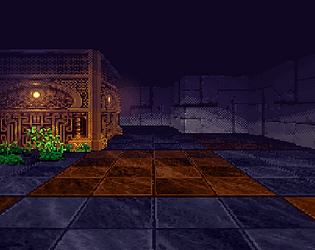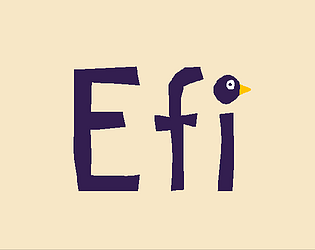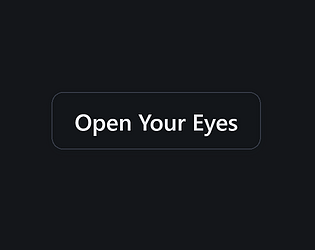Similar Games
- Advertisement
Emerald Woods
Emerald Woods is an immersive role-playing game set in a mystical forest full of adventure and quests. Players explore the enchanted land, encountering magical creatures and unraveling the secrets hidden within the woods. With an engaging storyline and diverse characters, the game offers endless opportunities for exploration and discovery.
Gameplay and Controls
- Exploration: Navigate through the mystical forest using arrow keys or WASD on the keyboard.
- Interactions: Click on NPCs and objects to interact or gain information using the left mouse button.
- Inventory: Access your inventory by pressing 'I' to manage items and equipment.
- Quests: Access the quest log by pressing 'Q'. Track your progress and objectives.
- Combat: Enter combat mode with 'C'. Use the mouse for targeting and the spacebar to attack.
- Magic: Open the spellbook with 'M' and cast spells using predefined hotkeys.
Emerald Woods FAQs
Q: What platforms is Emerald Woods available on?
A: Available on PC, Mac, and Linux.
Q: Is there a multiplayer mode?
A: No, Emerald Woods is a single-player game.
Q: How can I save my progress?
A: The game automatically saves at checkpoints, but you can also manually save from the menu.
Q: Can the game be played offline?
A: Yes, once downloaded, the game can be played offline.
Support Languages
Supported languages include English, Spanish, French, German, and Japanese.







.png)
.png)