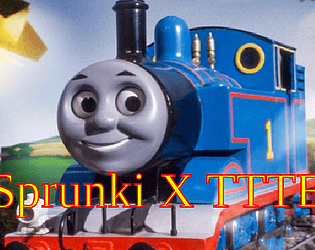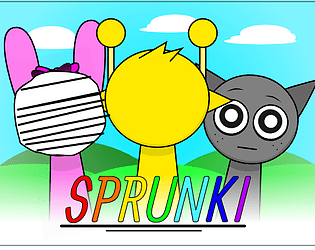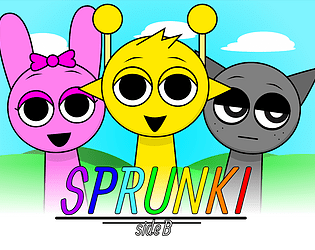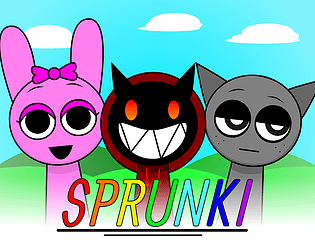Controls
Advertisement
Similar Games
- Advertisement
Dice Buddy
"Dice Buddy" is a digital dice rolling game offering customizable dice and scenarios, perfect for tabletop enthusiasts and RPG players.
Platform:
PC / Mobile
Release Date:
2024-11-05
Updated Date:
2025-06-04
Version:
1.0.0
How to Play Dice Buddy
- Select Dice: Choose the number of dice and the sides (d6, d20, etc.).
- Customize Roll: Add bonuses or penalties to your roll as needed.
- Roll Dice: Press the 'Roll' button to see the results.
- Save Results: Optionally save results for tracking purposes.
- Create Scenarios: Set up custom scenarios for specific games or sessions.
- Access Statistics: View past rolls and success rates if desired.
Dice Buddy FAQs
Q: Can I use custom dice?
A: Yes, you can customize the number of faces and special rules.
Q: Does Dice Buddy work offline?
A: Some features are available offline, but full functionality requires internet.
Q: Is Dice Buddy free?
A: Yes, with optional in-app purchases for premium features.
Support Languages
Dice Buddy supports English, Spanish, French, German, and Japanese.