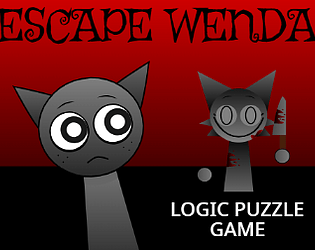Controls
Advertisement
Similar Games
- Advertisement
CYOM Controls
- Start a new maze project.
- Choose the grid size and complexity.
- Use the drawing tools to design your maze.
- Add start and end points.
- Save and share your maze with friends.
- Solve a maze by navigating from start to finish without touching the walls.
- Use hints or undo moves if necessary.
- Complete the maze in the shortest time possible.
CYOM FAQs
Why can't I solve a maze?
Ensure there is a path from start to finish and the complexity settings are manageable.
Can I share my mazes?
Yes, mazes can be saved and shared with a unique code or link.
Is there a way to undo a mistake?
You can use the undo button to revert your last move while solving a maze.
What happens if I get stuck?
Hints are available to guide you through challenging sections of the maze.
Support Languages
CYOM supports English, Spanish, French, German, and Chinese.









.png)

.png)