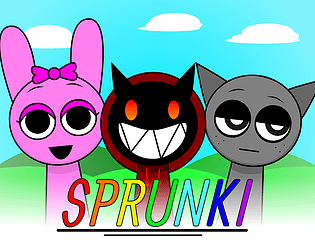Controls
Advertisement
Similar Games
- Advertisement
Cragne Manor
Cragne Manor is a collaborative interactive fiction game. Delve into the peculiar mysteries of a strange mansion.
Platform:
PC / Mobile
Release Date:
2024-11-05
Updated Date:
2025-07-02
Version:
1.0.0
How to Play Cragne Manor
-
Start the Game
- Launch the game from your downloaded files.
- Read the opening text for context into the storyline.
-
Navigation
- Use text commands to move: 'north', 'south', 'east', 'west'.
- Examine your surroundings by typing 'look'.
-
Interacting with Objects
- Use 'take', 'use', 'open' to interact with items.
- To view your inventory, type 'inventory'.
-
Solving Puzzles
- Puzzles require keen observation and logical thinking.
- Sometimes, combining objects in your inventory can help solve puzzles.
-
Saving and Loading
- Save your progress at any point using 'save'.
- Load a saved game with 'load' to continue your adventure.
Explore, engage with characters and uncover the secrets behind Cragne Manor.
Cragne Manor FAQs
-
How do I save my game progress?
- Use the command 'save' followed by a file name.
-
Are there multiple endings?
- Yes, the game offers different endings based on choices.
-
Can I play Cragne Manor on any platform?
- It is available on Windows, macOS, and Linux.
-
Is there a hint system if I get stuck?
- Yes, you can access hints by typing 'hint'.
-
Do I need to install any software to play?
- A compatible interactive fiction interpreter is required.
Support Languages
English


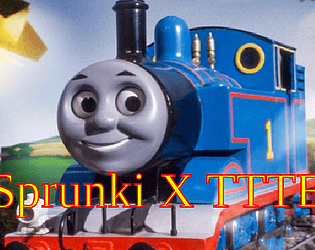
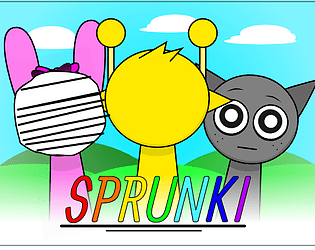





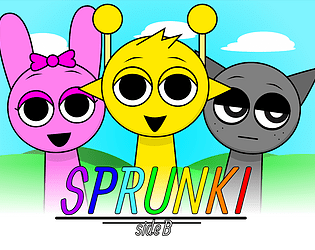





.png)