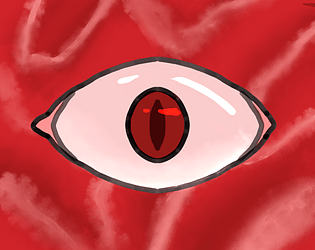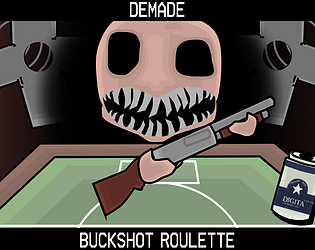Similar Games
- Advertisement
Cozy Cafe
Cozy Cafe is a relaxing restaurant management simulation game where players design and manage their own cafe, serve customers, and create an inviting atmosphere. Players will have the opportunity to customize the interior, curate a menu that suits the tastes of their patrons, and optimize their service to ensure a steady flow of happy customers.
Game Mechanics
- Design Your Cafe: Customize the interior with various furniture and decor options to attract customers.
- Curate Your Menu: Select dishes and beverages that cater to different customer preferences and boost profits.
- Manage Staff: Hire and train your staff to ensure efficient and friendly service.
- Customer Service: Interact with customers, fulfill their orders promptly, and maintain a high level of customer satisfaction.
Cozy Cafe Controls
- Mouse: Navigate the cafe interface, select and move items, and manage orders.
- Keyboard Shortcuts: Use shortcuts for quick access to inventory, menu management, and settings.
Faqs
Q: How do I unlock new recipes?
A: New recipes can be unlocked as you progress through the levels and achieve certain milestones in the game.
Q: Can I play Cozy Cafe offline?
A: Yes, Cozy Cafe can be played without an internet connection.
Q: Are there in-game purchases?
A: Yes, there are optional in-game purchases available to enhance your gameplay experience.
Q: How do I save my progress?
A: The game automatically saves your progress at regular intervals and upon exiting.
Support Languages
Cozy Cafe supports English, Spanish, French, German, Chinese, and Japanese.













.png)