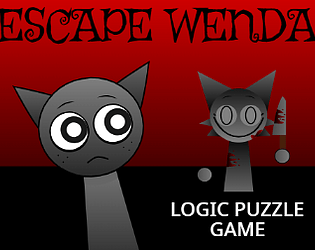Similar Games
- Advertisement
Cozy Blocks
In Cozy Blocks, players engage in a relaxing puzzle game where they arrange colored blocks to fit seamlessly into a formation. This game offers a soothing experience with simple mechanics that make it accessible to all players.
Cozy Blocks Controls
To play Cozy Blocks, follow these steps:
- Launch the Game: Open Cozy Blocks on your device.
- Start a Level: Select a level from the main menu.
- Drag & Drop: Click and drag blocks from the bottom of the screen onto the grid.
- Position Blocks: Arrange blocks to fill in gaps completely within a specified area.
- Clear Levels: Fill the grid accurately to clear levels and progress to the next challenge.
- Hints & Undo: Use hints if you get stuck and undo moves to rethink your strategy.
- Pause & Resume: You can pause the game at any time and return later.
- Settings: Adjust music, sound, and difficulty settings in the options menu.
Cozy Blocks FAQs
Q1: How can I earn more hints in the game?
A: You can earn hints by completing daily challenges or purchasing them through the in-game store.
Q2: Is there a multiplayer mode?
A: Currently, Cozy Blocks is a single-player experience.
Q3: Can I change the game's difficulty levels?
A: Yes, you can adjust the difficulty settings in the options menu.
Q4: Is Cozy Blocks available offline?
A: Yes, you can play Cozy Blocks without an internet connection.
Support Languages
Cozy Blocks supports English, Spanish, French, German, and Japanese.










.png)