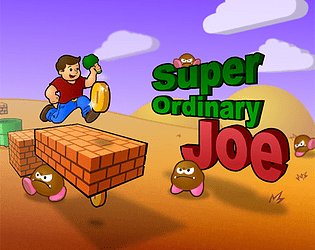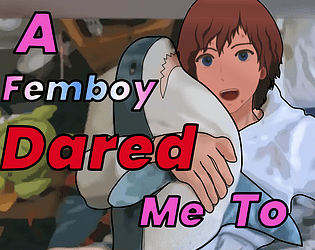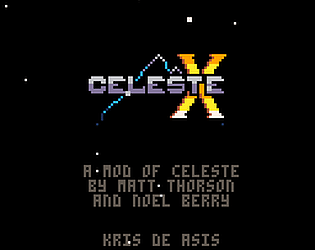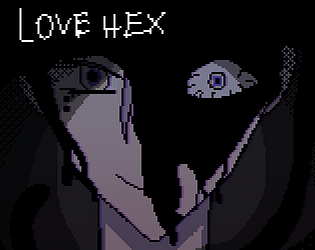Controls
Advertisement
Similar Games
- Advertisement
Cone Breaks Out
Cone Breaks Out is an arcade game where players control a cone navigating through obstacles to reach the highest score possible.
Platform:
PC / Mobile
Release Date:
2024-11-05
Updated Date:
2025-06-05
Version:
1.0.0
Tags
How to Play Cone Breaks Out
- Start the Game: Open Cone Breaks Out and press 'Start' to begin.
- Control Your Cone: Use the left and right arrow keys to move the cone in the desired direction.
- Avoid Obstacles: Dodge falling objects and navigate around barriers.
- Scoring: Earn points by surviving longer and collecting bonuses.
- Pause/Resume: Press 'P' to pause and 'R' to resume the game.
- Game Over: The game ends if the cone hits an obstacle.
Cone Breaks Out FAQs for Cone Breaks Out
-
Q: How do I control the cone?
A: Use the left and right arrow keys on your keyboard. -
Q: Can I pause the game?
A: Yes, press 'P' to pause and 'R' to resume. -
Q: What platforms is the game available on?
A: Cone Breaks Out is available on PC and mobile devices. -
Q: Are there any in-app purchases?
A: Yes, you can purchase additional skins and power-ups in the game shop.
Support Languages
Cone Breaks Out supports English, Spanish, French, German, and Chinese.







.png)