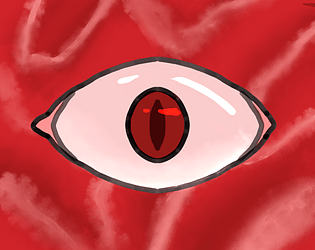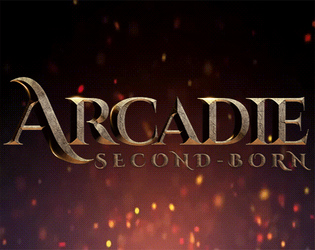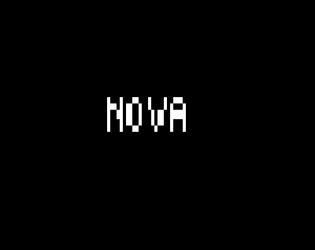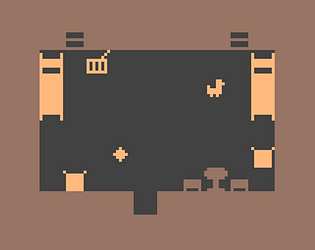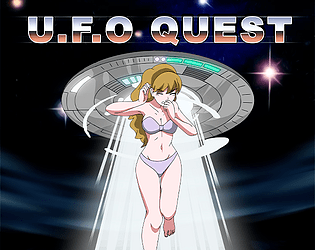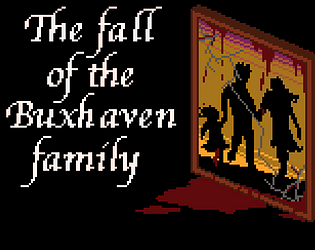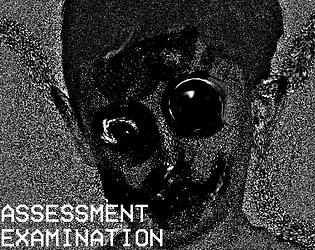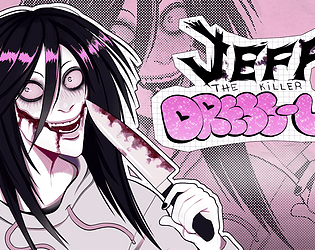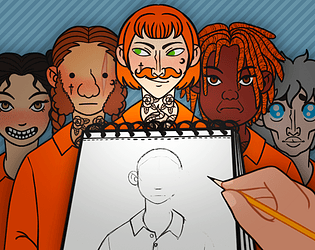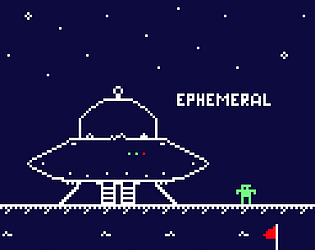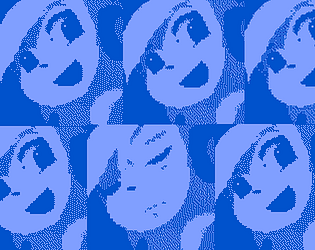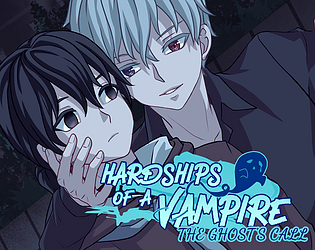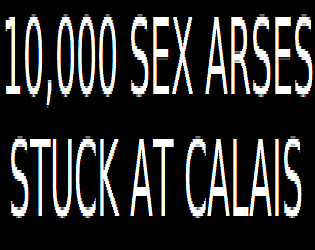Controls
Advertisement
Similar Games
- Advertisement
Commute
'Commute' is a puzzle game where players manage traffic flow and avoid collisions. Players work through levels, solving increasingly complex traffic scenarios by correctly controlling the pace of vehicles.
Platform:
PC / Mobile
Release Date:
2024-11-05
Updated Date:
2025-06-03
Version:
1.0.0
Commute Controls
-
**Starting the Game: **
- Open the app and select 'New Game' to start afresh.
-
**Controls: **
- Tap on vehicles to stop or resume their movement.
- Swipe to change lanes where applicable.
- Use on-screen buttons to access pause menu or settings.
-
**Objectives: **
- Clear each level by ensuring no traffic collisions occur.
- Meet specific level goals such as completing a level within a time limit or allowing specific vehicles to reach their destination.
-
**Scoring and Progress: **
- Earn points by completing levels efficiently and without collisions.
- Unlock new levels and challenges by increasing your score.
- Utilize power-ups wisely to manage difficult traffic situations effectively.
Commute FAQs
-
How do I stop a vehicle in the game?
- Tap on the vehicle to stop or start it.
-
Can I change the game difficulty?
- Yes, you can adjust game difficulty in the settings menu.
-
Is there a way to reset my progress?
- Yes, in the settings, you can select 'Reset Progress' to start over from level one.
-
What are power-ups and how do I use them?
- Power-ups are special abilities you earn during gameplay to help manage traffic. Use them strategically during challenging levels.
-
How do I unlock new vehicles?
- New vehicles are unlocked by completing levels and earning high scores.
Support Languages
English,Spanish,French,German,Japanese,Chinese