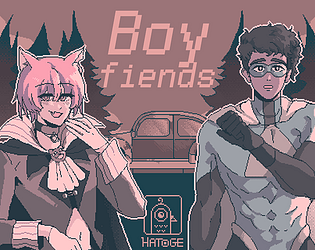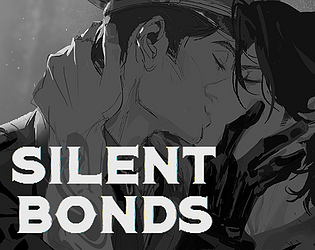Controls
Advertisement
Similar Games
- Advertisement
Cleo and the Pyramids
Cleo and the Pyramids is an adventurous puzzle game where players solve ancient Egyptian riddles to unlock secrets.
Platform:
PC / Mobile
Release Date:
2024-11-06
Updated Date:
2025-06-01
Version:
1.0.0
Tags
Cleo and the Pyramids Controls
To play 'Cleo and the Pyramids':
- Start the Game: Launch the game from your device's main menu.
- Navigation: Use arrow keys on a keyboard or swipe gestures on a touchscreen to move Cleo.
- Solving Puzzles: Click on objects and follow on-screen prompts to engage with and solve puzzles.
- Collecting Items: Tap on items to collect them; they will be stored in your inventory.
- Using Inventory: Drag and drop inventory items to use them on puzzles or combine them.
- Save Progress: Progress is automatically saved. Ensure to exit safely to not lose any data.
Faqs
-
How do I save my progress?
Progress is automatically saved. Just ensure to exit through the main menu. -
What devices support the game?
Check the official website for a list of supported devices. -
Is there a hint system?
Yes, hints can be accessed through the pause menu. -
Can I reset the game?
Yes, reset options are available in the 'Settings' menu.
Support Languages
Cleo and the Pyramids supports English, French, German, Spanish, and Japanese.
.png)

.jpg)



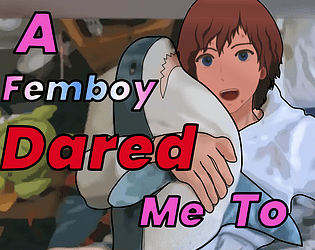
.png)

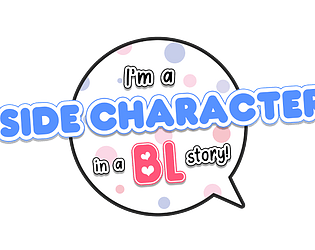

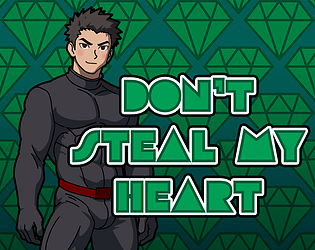
![Greyson JKT [BL]](https://static.dosomegaming.com/cover/greyson-jkt-[bl].jpg)
![[ENM] BROCCOLI ROCK PAPERS SCISSORS!](https://static.dosomegaming.com/cover/[enm]-broccoli-rock-papers-scissors!.png)